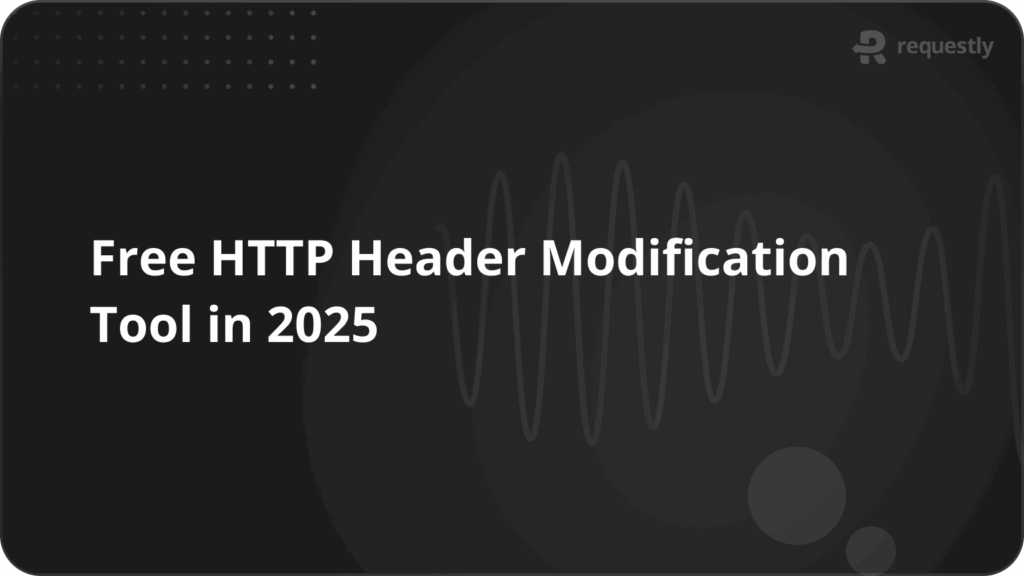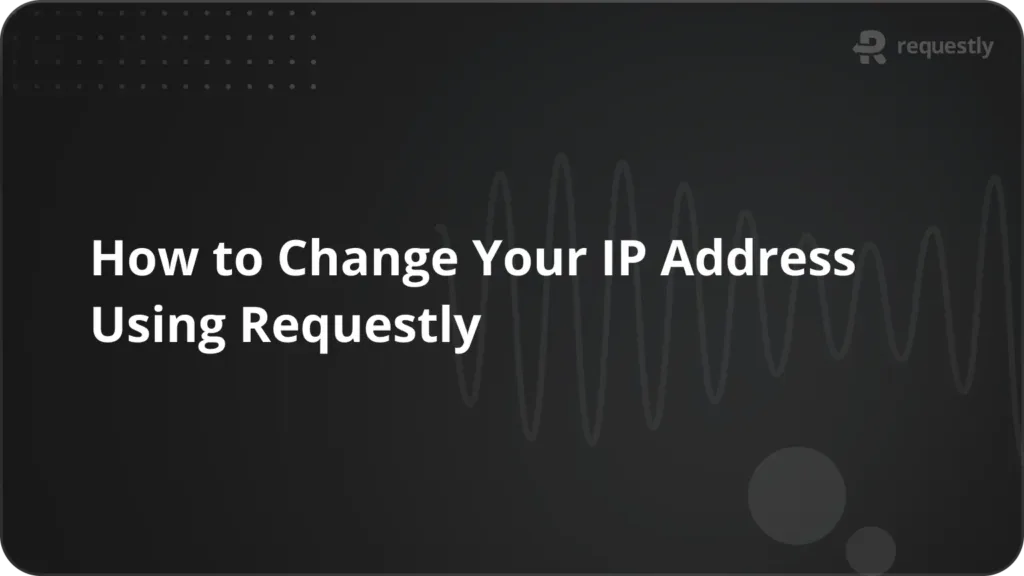Boosting Developer Productivity with Requestly

Introduction
In the fast-paced world of web development, efficiency and developer productivity are key. Debugging, while crucial, can be time-consuming and often disrupts the flow of development. Requestly steps in here, offering a suite of tools designed to streamline debugging and make developers’ lives easier
What is Requestly?
Requestly is an open-source tool that simplifies the process of debugging web applications. It provides a variety of features that allow developers to intercept, modify, and manage network requests on the fly. This flexibility helps in quickly identifying and fixing issues, ultimately boosting productivity.

Key Features for Enhanced developer Productivity
1. Intercept and Modify Requests
Requestly lets developers intercept HTTP/HTTPS requests and responses, enabling on-the-fly modifications. This capability speeds up testing and debugging without altering server-side code.
2. URL Redirection
Easily redirect URLs to test different environments or deploy changes. This ensures thorough testing without impacting the live environment.
3. Modify Headers
Modify HTTP headers in requests and responses to test various scenarios, ensuring your application handles different conditions effectively.
4. Mock API Responses
Create and manage mock responses to test how your application handles various API responses, especially when the backend is still under development.
5. Collaboration and Sharing
Share Requestly rules and configurations with your team for consistent debugging processes, enhancing team efficiency and reducing errors.
6. Streamlined Debugging Process
By providing tools that allow real-time modifications and testing, Requestly cuts down the time spent on debugging. Developers can quickly identify issues and test solutions without a lengthy deployment process.
7. Improved Testing Efficiency
With features like URL redirection and mock API responses, testing becomes more comprehensive and less cumbersome. Developers can simulate various scenarios and ensure their applications are robust and reliable.
8. Flexibility and Control
The ability to modify requests and responses on the fly gives developers unparalleled control over their debugging and testing processes. This flexibility leads to faster iterations and more agile development.
Conclusion
Requestly is more than just a debugging tool; it’s a productivity enhancer for web developers. By simplifying and streamlining the debugging process, it allows developers to focus more on building and improving applications rather than getting bogged down by tedious debugging tasks. Whether you’re a solo developer or part of a large team, Requestly can help you work smarter and more efficiently.
Contents
Subscribe for latest updates
Share this article
Related posts