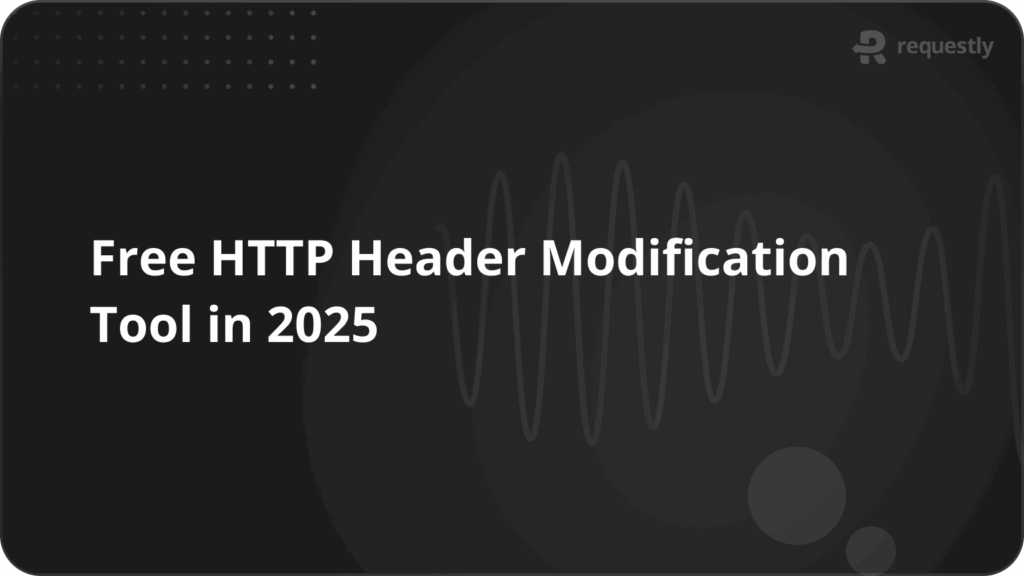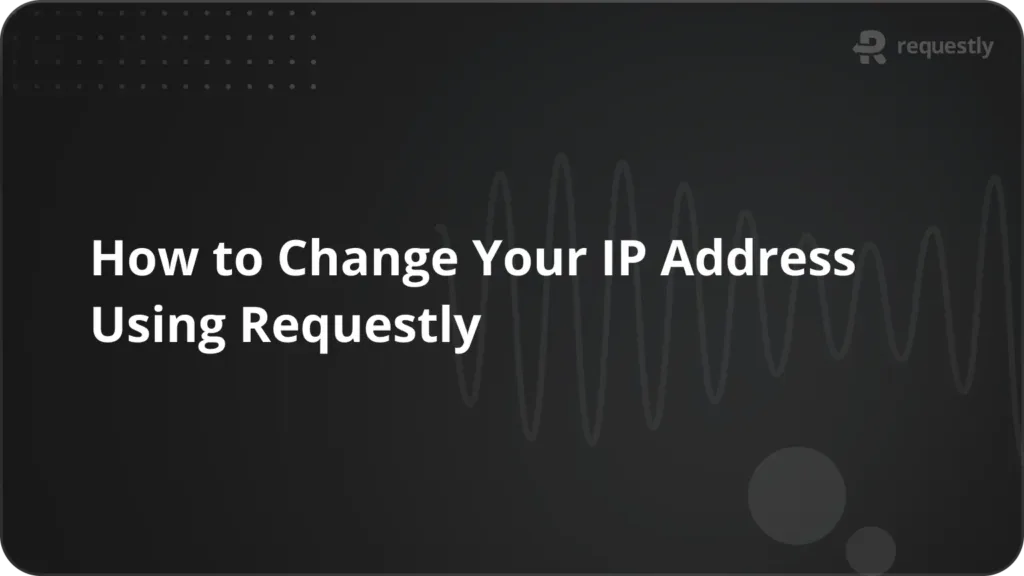Top 10 Tools to Speed up Android Development

Developing Android applications is fun, but it can be time-consuming, especially when you’re stuck with repetitive tasks. Wouldn’t it be great to have tools to automate some of those boring bits, letting you focus on the parts you enjoy most?
To help you work smarter, we’ve compiled a list of the 10 tools that can speed up your Android development process.
Lets take a look at these tools :
Chrome Devtool for your Android Apps
Stetho, developed by Facebook, is a powerful debugging tool that integrates Chrome Developer Tools with Android apps. It allows you to inspect network traffic, SQLite databases, and shared preferences directly through the Chrome browser.
This real-time debugging provides quick insights into app performance and data handling, making it easier to identify and fix issues. Stetho is a must-have for any Android developer.
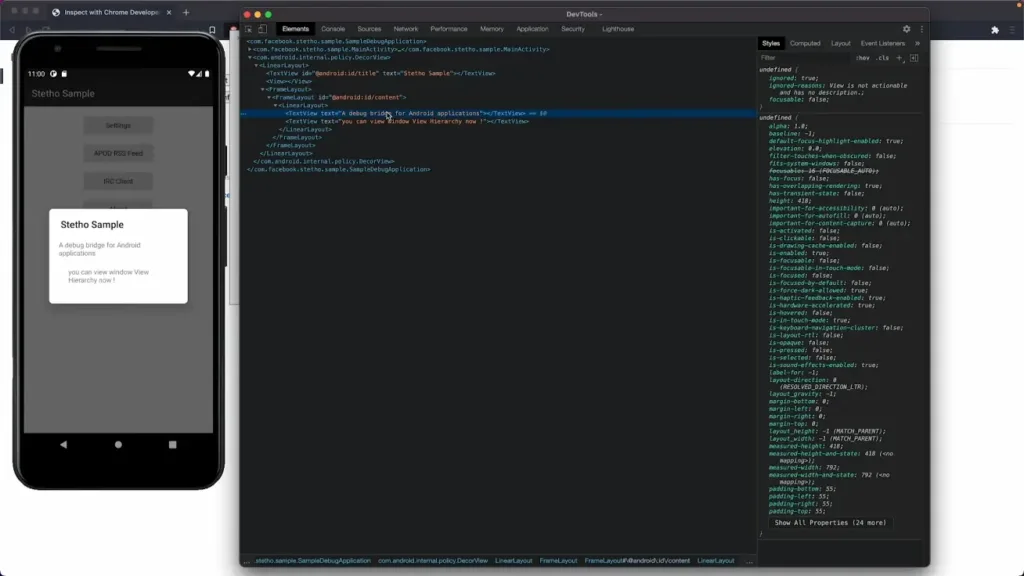
Features
- Database Inspection: With Stetho, you can inspect SQLite databases used by your app, view tables, and even perform SQL queries. This is particularly useful for debugging issues related to data storage and retrieval.
- View Hierarchy Inspection: This feature enables developers to explore and debug the app’s UI layout. It provides a tree view of the app’s layout elements, making it easier to identify layout issues.
Mobile App Debugger
Flipper is a powerful debugging tool developed by Facebook for mobile app development. It provides an extensible platform for debugging, inspecting, and testing both iOS and Android apps. With Flipper, developers can easily view network requests, database contents, and logs, as well as interact with React Native and JavaScript apps. It supports plugins for various tasks, such as monitoring app performance, managing shared preferences, and inspecting UI hierarchies.
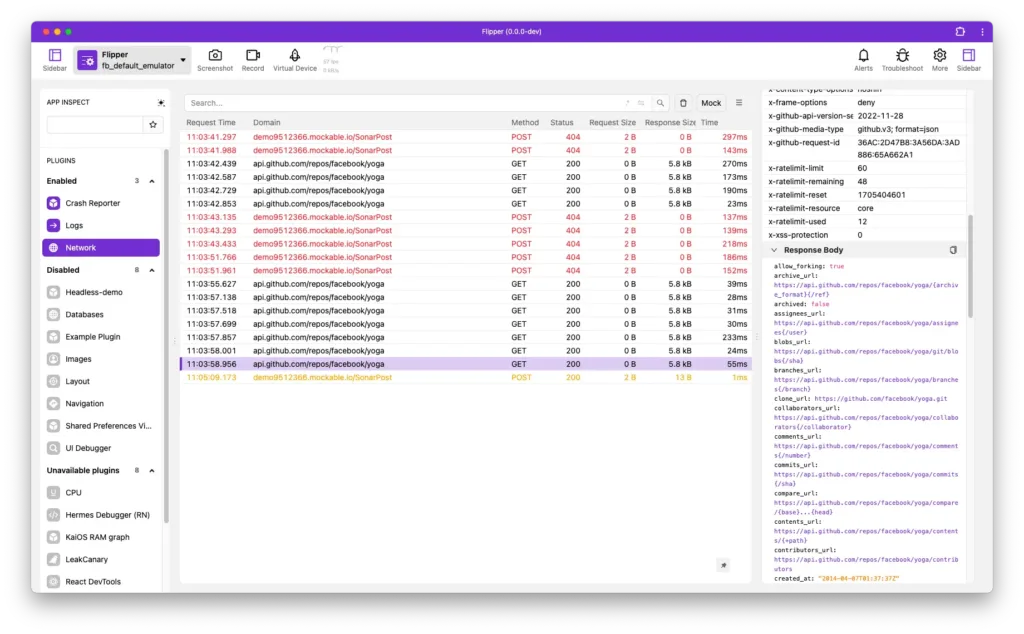
Features
- Network Debugging: It provides a detailed view of network requests and responses, including headers, body data, and timing information.
- Layout Inspection: The layout inspector allows developers to view the UI hierarchy of their app in real time.
- Crash Reporter: Flipper collects and displays crash reports, enabling developers to see the stack trace and debug crashes within the app effectively.
Memory Leak detection library
LeakCanary is a memory leak detection library for Android that helps developers identify and fix memory leaks in their apps. By automatically detecting leaks during runtime, it provides real-time notifications and detailed leak traces, helping developers pinpoint the exact location of the issue. This tool is essential for maintaining app performance and stability, as memory leaks can lead to crashes and slowdowns.
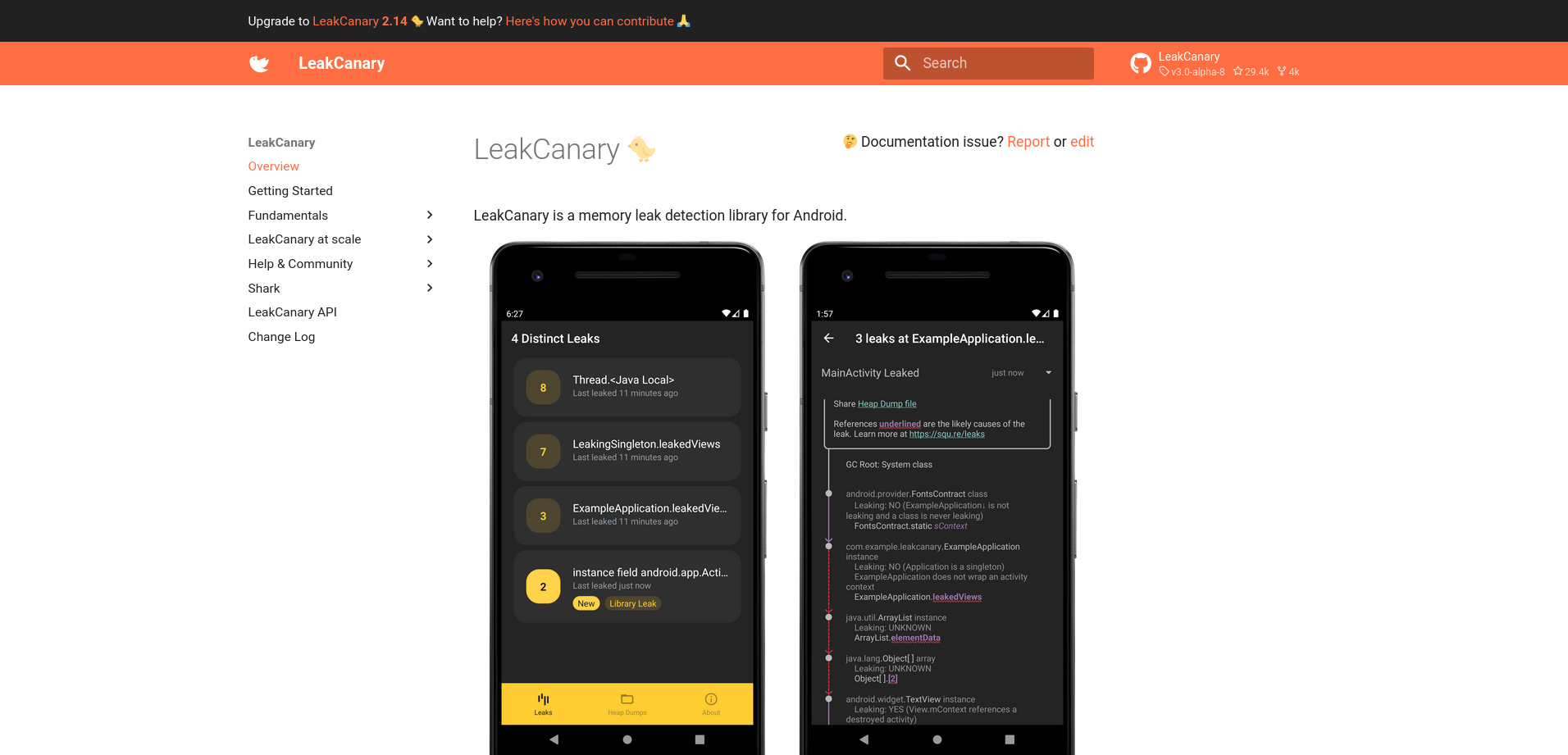
Features
- Automatic Leak Detection: LeakCanary monitors app activity and automatically detects memory leaks during runtime, notifying developers when leaks are found, making it easy to catch issues early.
- Integration with Android Studio: LeakCanary integrates seamlessly with Android Studio, allowing developers to analyze memory usage and inspect leaks directly within their IDE.
Testing Framwork
Appium is an open-source, cross-platform tool for automating testing of mobile application. It supports testing for native, hybrid, and mobile web apps on both Android and iOS. With Appium, developers can write tests in any language of their choice, including Java, JavaScript, Python, and Ruby, making it a versatile option for teams working with different tech stacks.
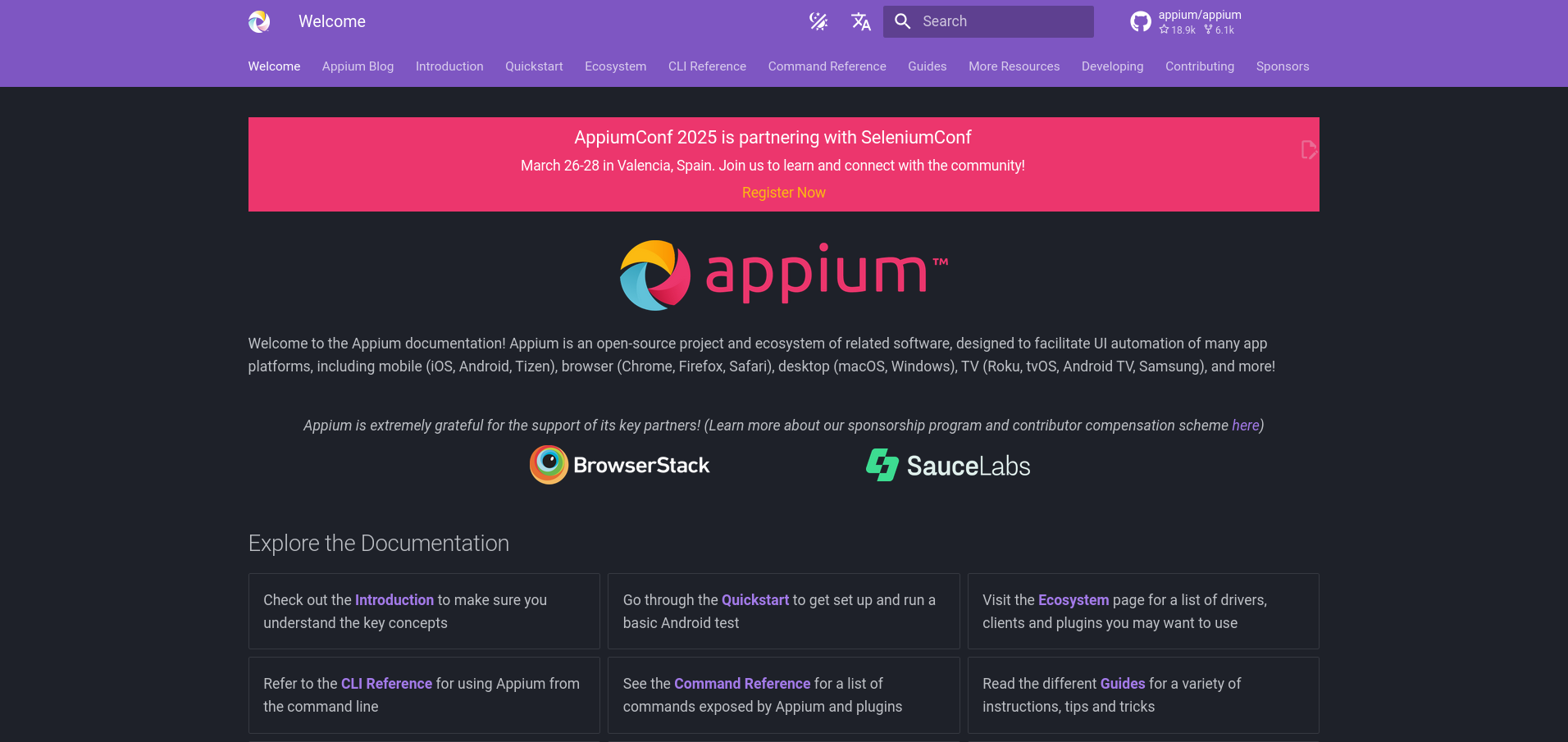
Features
- Cross-Platform Support: Appium supports both Android and iOS platforms, allowing developers to write a single set of tests for both.
- Integration with CI/CD Pipelines: Appium integrates smoothly with CI/CD systems like Jenkins, Travis CI, and CircleCI.
- Multi-Language Support: With Appium, developers can write test scripts in various programming languages, including Java, JavaScript, Python, Ruby, and C#.
High performance Android emulator
Genymotion is a high-performance Android emulator that allows developers to test apps on a wide range of virtual devices with different Android versions and device configurations. It offers both cloud-based and local testing, providing fast, responsive performance ideal for quick iterations. Genymotion helps developers ensure their app works seamlessly across various devices without needing physical hardware, making it an essential tool for efficient testing.

Features
- Cross-Platform Availability: Genymotion supports both desktop (Windows, macOS, Linux) and cloud-based environments, allowing developers to run emulations locally or directly from a browser.
- Simulated Device Sensors: Genymotion allows developers to simulate device sensors such as battery level, GPS location, network conditions, and camera, making it easy to test app behavior in different real-world scenarios.
- Automated Testing Support: Genymotion supports automation frameworks like Appium and Espresso, making it a suitable choice for automated testing in CI/CD pipelines.
Automate your release workflow
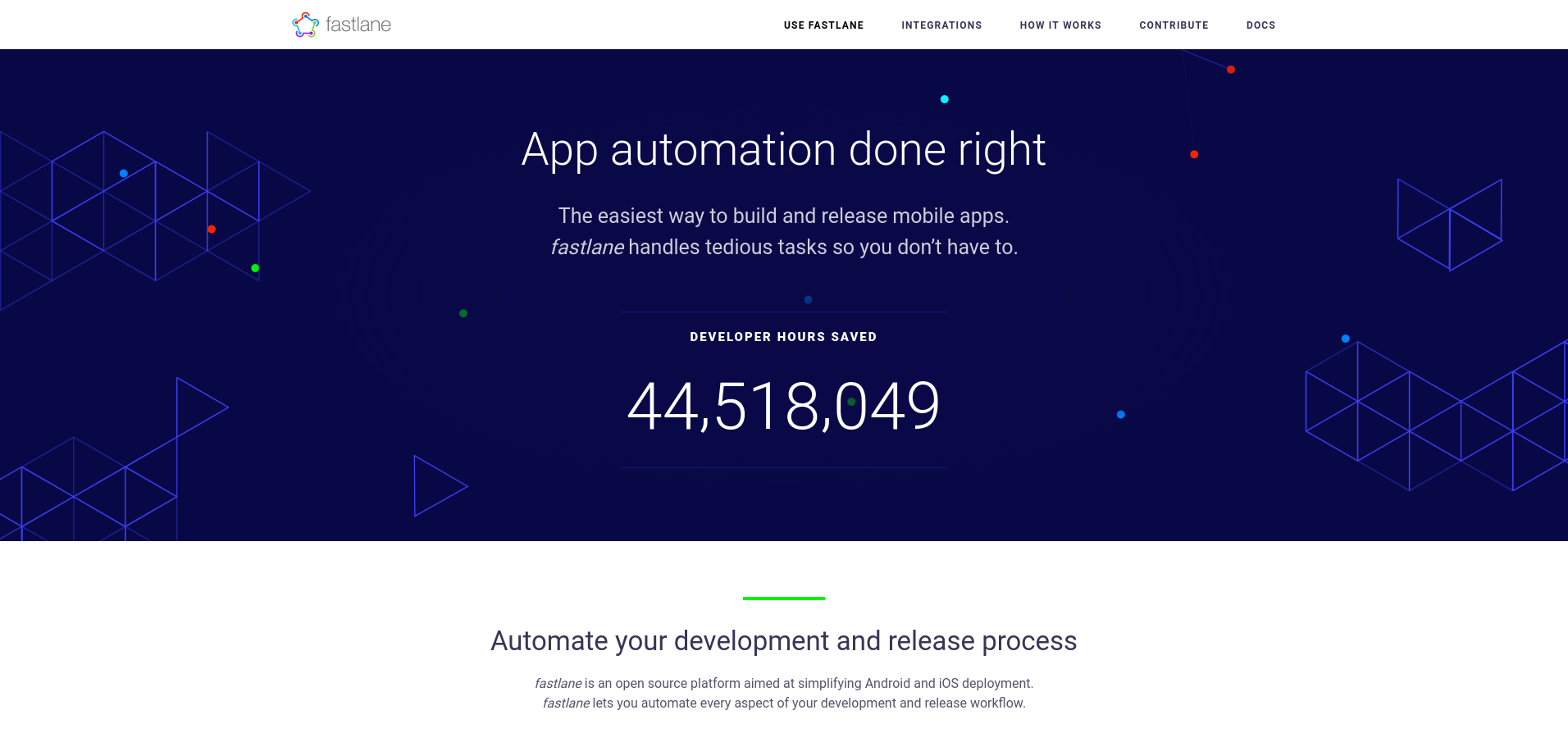
Feature
- Automated App Deployment: Fastlane automates the process of building and deploying apps to the Google Play Store and App Store
- CI/CD Integration: Fastlane works seamlessly with CI/CD systems like Jenkins, GitHub Actions, Travis CI, and CircleCI
- Automated Code Signing: Fastlane simplifies the often complex process of code signing by handling certificates and profiles automatically.
Bug reporting tool
Instabug is a bug reporting tool that provides real-time feedback from users. It allows users to share device logs, crash reports, and visual feedback directly from the app, helping developers quickly understand and address issues.
It also supports in-app surveys and user annotations, giving developers deeper insights into the app’s performance and user experience. Instabug makes it easier to identify bugs and improve app quality, ultimately enhancing user satisfaction.
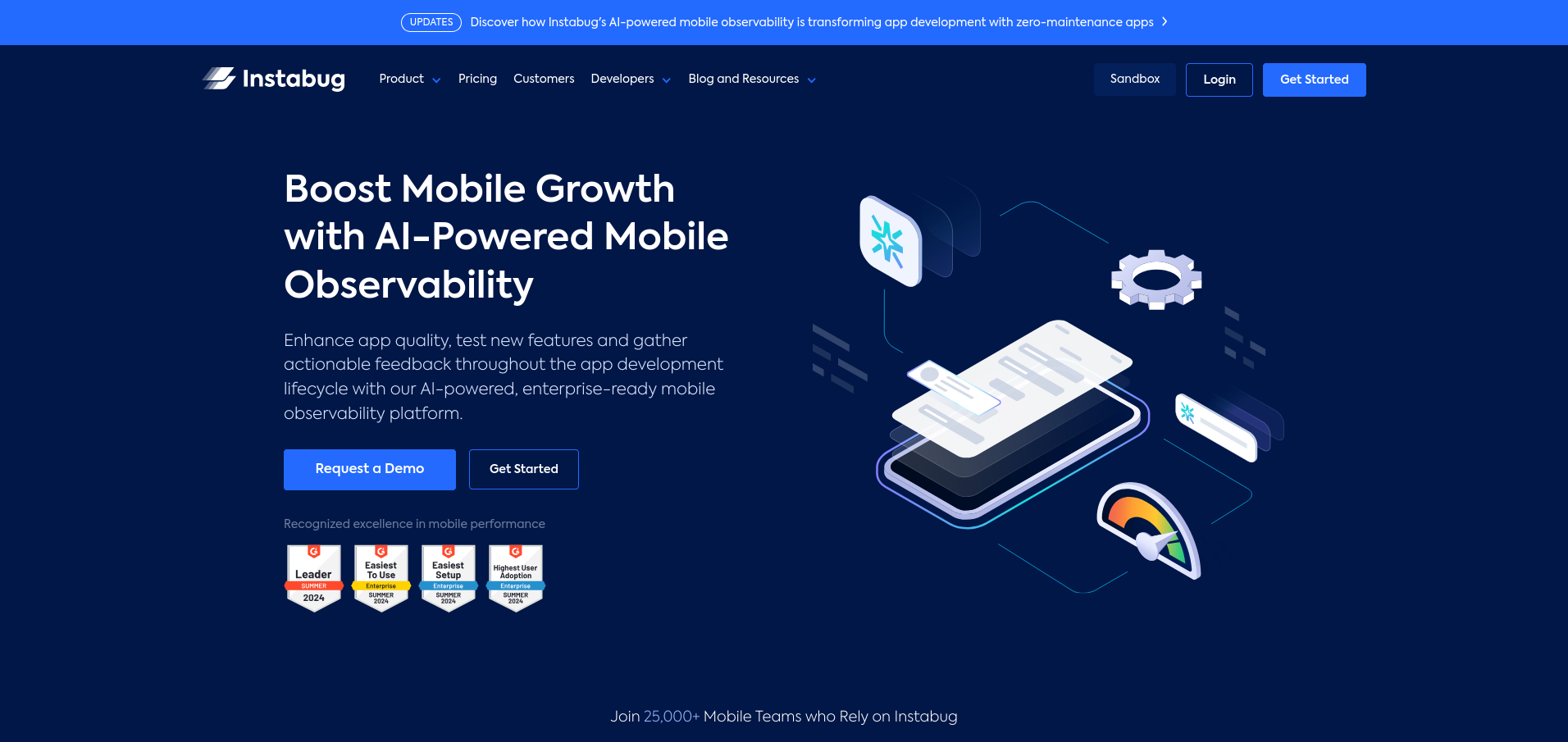
Features
- Real-Time Bug Reporting: Instabug enables users to report bugs directly from the app by shaking the device or using custom triggers
- In-App Surveys and User Feedback: Instabug offers customizable in-app surveys to gather user feedback on specific app features or issues, providing valuable insights for improving the user experience.
- Session Replay: With Instabug, developers can access session replays to see exactly what users were doing before encountering a bug, helping to diagnose and reproduce issues more effectively.
Android app with visual designer
B4A (Basic4Android) is a development tool that allows developers to create Android apps using a BASIC-like programming language instead of Java or Kotlin. It features a simple visual designer for building user interfaces, making it ideal for beginners or those looking for a more straightforward approach to Android development. B4A offers an easy-to-learn syntax and powerful libraries, enabling fast development of native Android apps. It’s a great tool for anyone looking for an easy entry into Android app development or for projects that need quick prototyping.
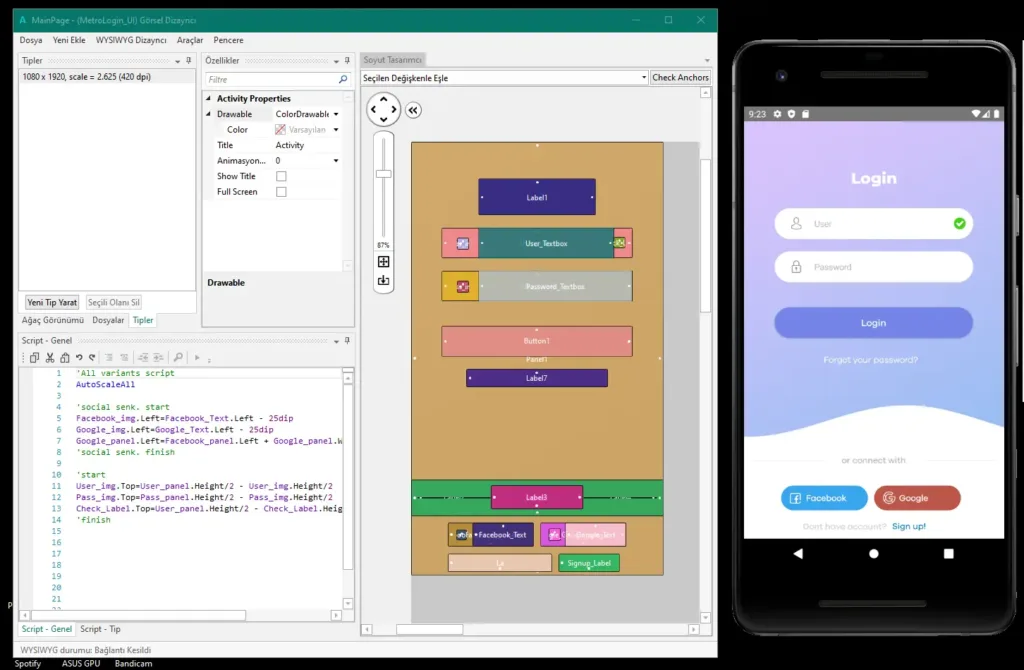
Feature
- Beginner-Friendly Syntax: B4A uses a straightforward BASIC syntax that’s easy for beginners to learn and understand.
- Visual Designer for UI: B4A includes a visual designer that allows developers to create and customize user interfaces easily.
- Comprehensive Libraries: B4A offers a range of built-in libraries for common functions, such as accessing the camera, GPS, database, and networking, allowing developers to add features without extensive coding.
Code Analysis tool
SonarQube is an open-source platform for code quality and security analysis that helps developers maintain clean, reliable code. It scans codebases to identify bugs, security vulnerabilities, providing detailed reports that highlight areas needing improvement. SonarQube supports multiple programming languages and integrates seamlessly with CI/CD pipelines, making it easy to ensure code quality continuously as part of the development workflow.
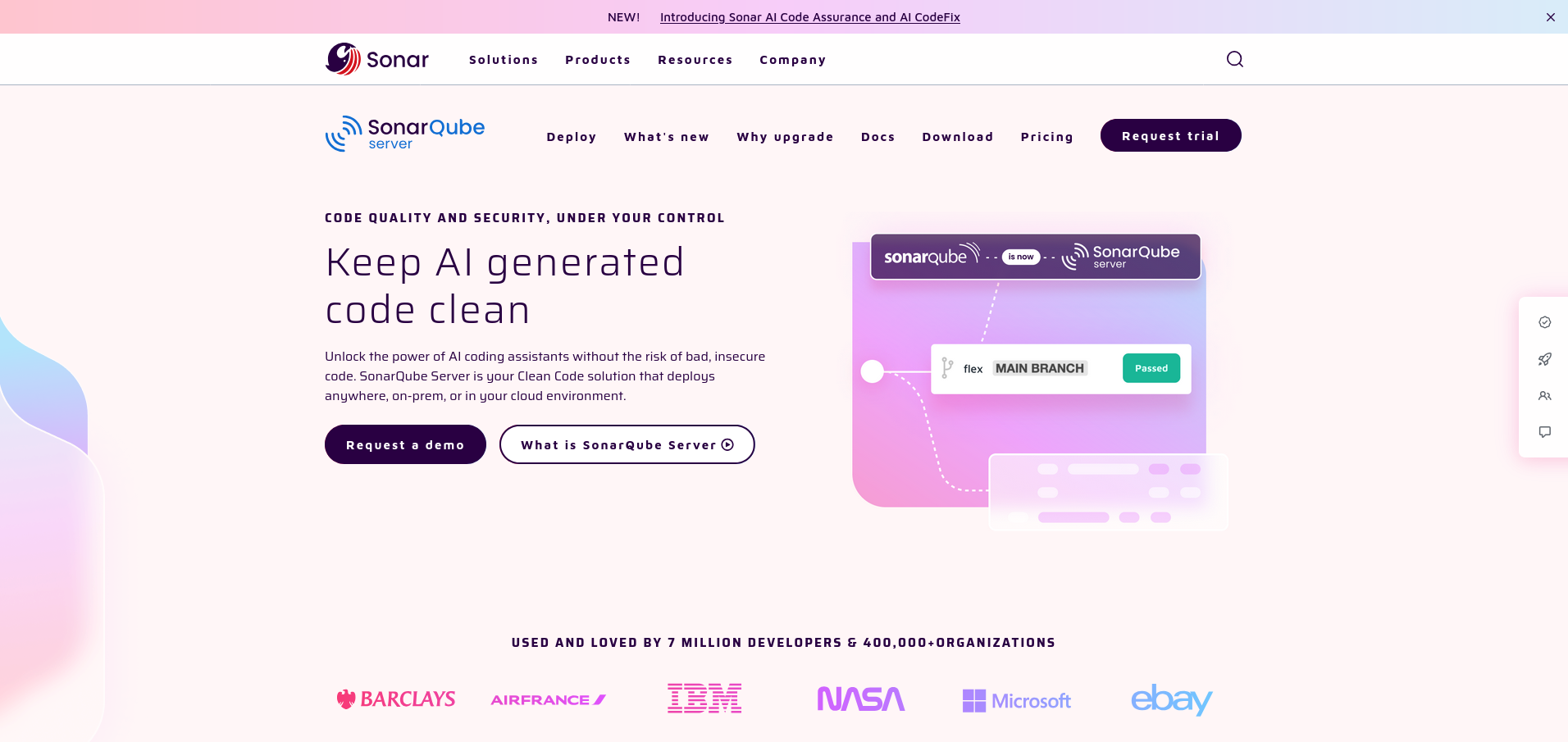
Features
- Comprehensive Code Analysis: SonarQube provides in-depth analysis for bugs, vulnerabilities, code smells, duplicated code, and complexity issues, making it easy for developers to identify areas needing improvement.
- Multi-Language Support: SonarQube supports a wide range of programming languages, including Java, Kotlin, JavaScript, Python, and more
- Continuous Integration: With seamless integration into CI/CD pipelines like Jenkins, GitLab CI, and Azure DevOps, SonarQube allows code quality checks to happen automatically during development.
Request Interception Tool
Requestly is a versatile tool that allows developers to intercept, modify, and mock network requests in real time. It’s particularly useful for debugging and testing APIs, as it enables you to simulate different server responses, redirect URLs, and mock endpoints without changing the app’s code. This flexibility makes it easy to test how your app behaves in different network conditions and with various API responses.
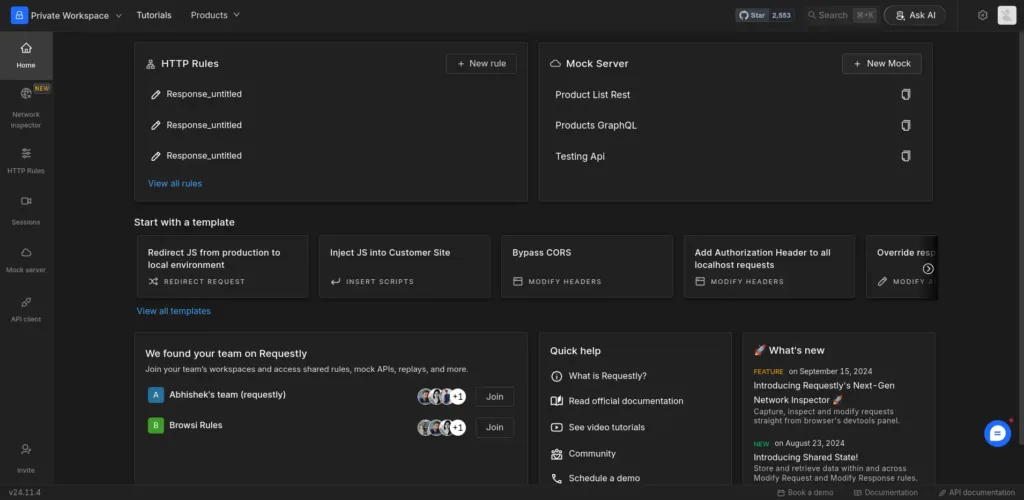
Features
- Network Interception : Requestly allows developers to intercept HTTP request and response on the
- Modify Netowork : You can modify network request and responses without making any changes to your code
- Easy to Use: Requestly has easy to use interface that allows beginners to get started easily.
Conclusion
With the right tools at your disposal, Android development becomes less about repeating tasks and more about fun for development. With these tools you can, debug faster, and make your workflow smoother—saving you time and reducing frustration.
So, don’t let the complexities of app development slow you down. Embrace these tools and strategies to streamline your process and stay ahead of the competition. Happy coding!
Contents
Subscribe for latest updates
Share this article
Related posts