Top Firefox Extensions for HTTP Request Interception

Your lightweight Client for API debugging
No Login Required
Requestly is a web proxy that requires a desktop and desktop browser.
Enter your email below to receive the download link. Give it a try next time you’re on your PC!










Introduction
Interception of HTTP requests is important for developers and testers. It helps them to debug, analyze, and modify network requests in their applications. Firefox offers various extensions that make this process easier. In this blog post, we’ll explore top Firefox extensions for HTTP request interception and their Pros and cons.
Top 5 Firefox Extensions for HTTP Request Interception
Requestly
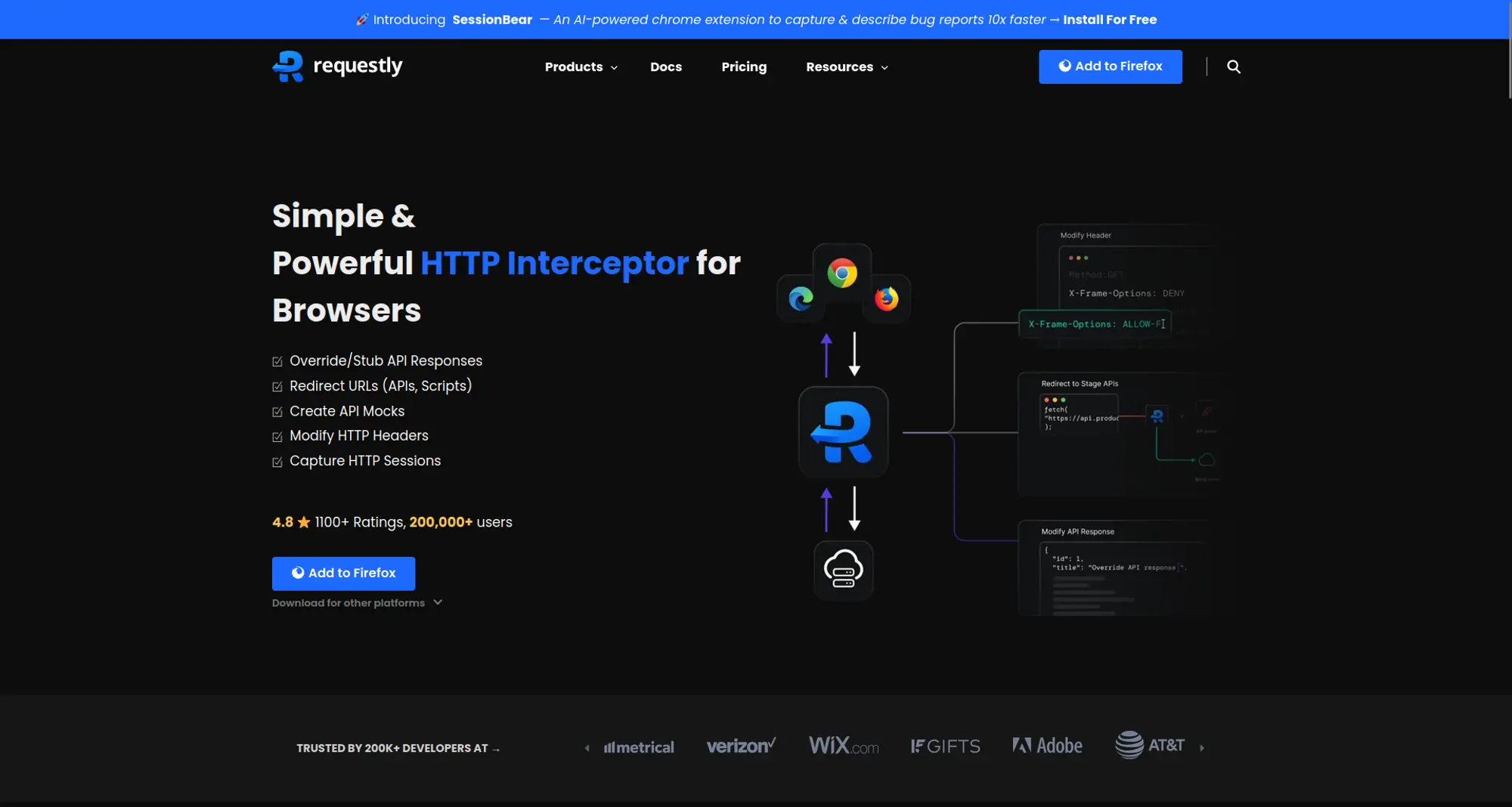
Requestly is an open-source browser extension designed to intercept and modify HTTP requests. It allows users to create custom rules to modify requests and responses, making it an essential tool for developers and testers. With Requestly, you can redirect URLs, modify headers, mock APIs, and cancel or delay requests, enhancing your ability to debug and test web applications efficiently. Its user-friendly interface and powerful features make it a valuable addition to any developer’s toolkit.
Pros and Cons
- Pros
- User-friendly interface
- Supports complex request modifications
- Allows URL redirection and blocking
- Offers a rule-based approach for managing requests
- Real-time request monitoring.
How to Download
- Visit the Requestly Download Page
- Follow the steps to complete the installation
Request Interceptor
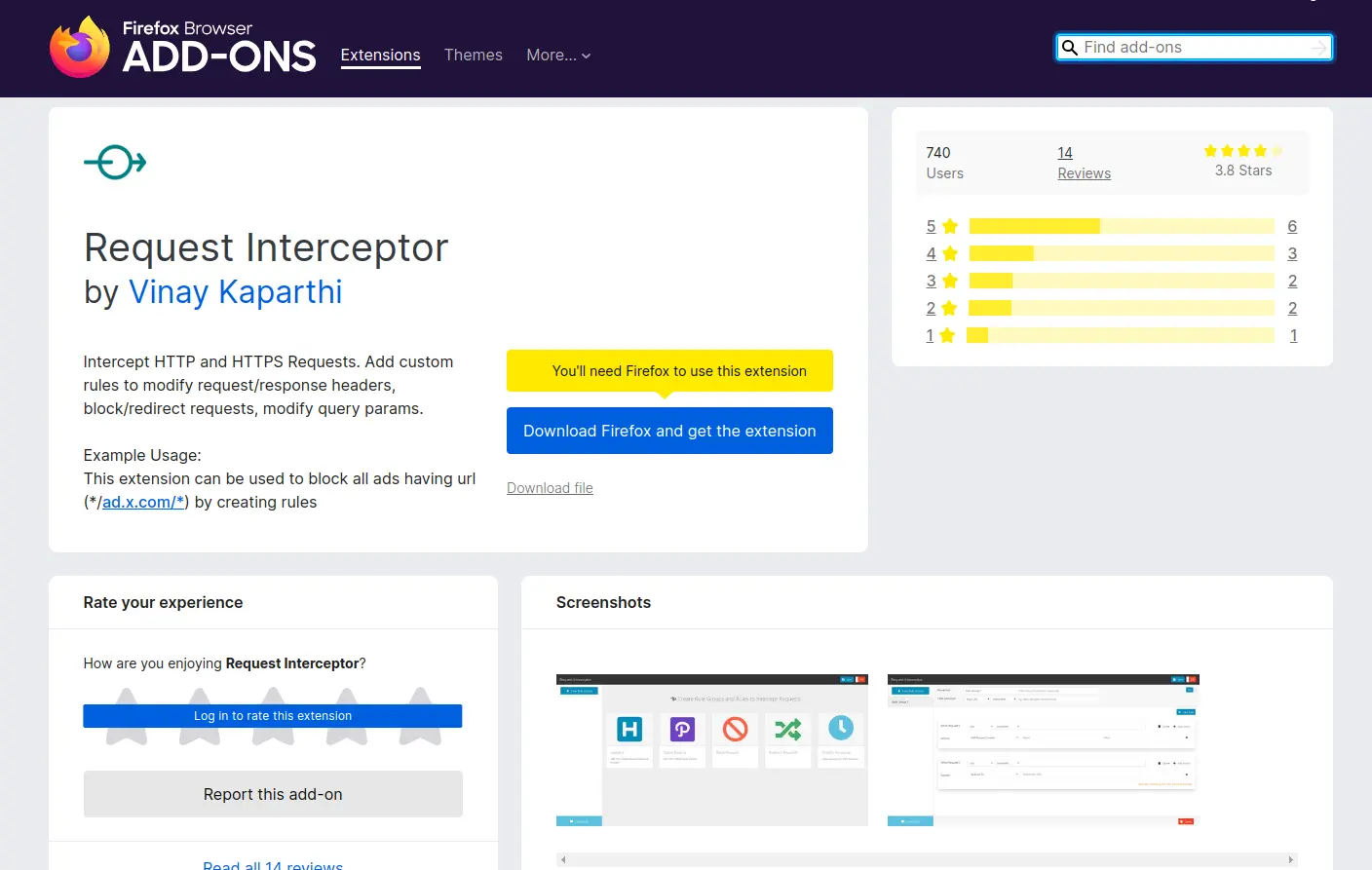
Request Interceptor is a tool that lets users capture, view, and change HTTP requests and responses as they happen. It helps you see exactly what data is being sent and received by your web applications. This makes it a powerful aid for debugging, as you can identify and fix issues quickly. It’s also great for testing, allowing you to simulate different scenarios and ensure your web applications perform as expected under various conditions.
Pros and Cons
- Pros:
- Simple to use and set up
- Real-time request monitoring
- Suitable for quick debugging tasks
- Cons:
- Limited advanced features compared to more comprehensive tools
- Interface can be basic for power users
How to download
Navigate to the Firefox browser Add-ons , search for Request Interceptor, and click Add to Firefox.
Postman Interceptor
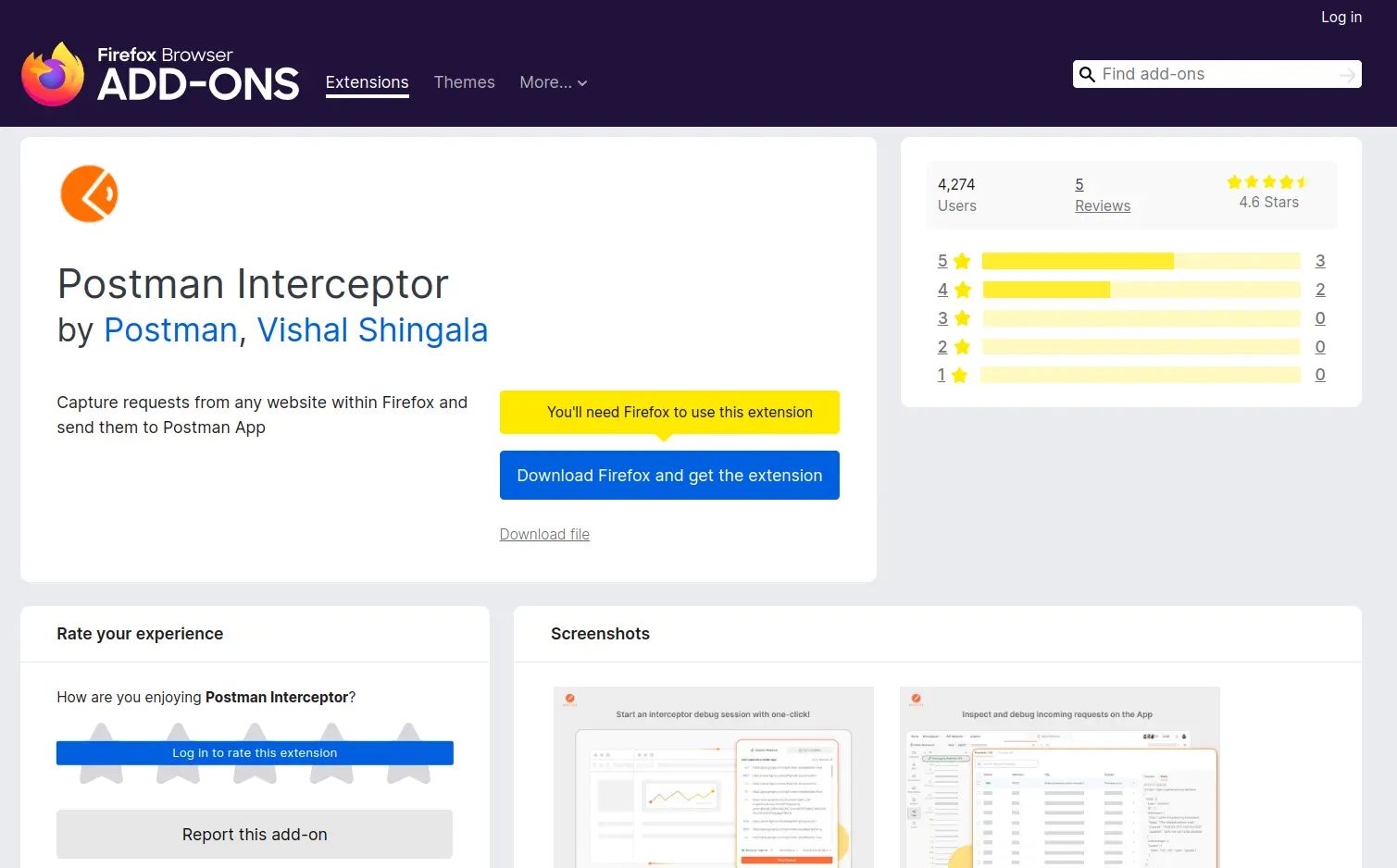
Postman Interceptor is a powerful feature within Postman that allows you to capture network traffic directly from your browser and send it to Postman. This helps you debug, test, and document your APIs with greater accuracy. The Interceptor works as a Chrome extension, enabling you to capture HTTP or HTTPS traffic and sync cookies to your Postman app.
Pros and Cons:
- Pros
- Seamless API Testing
- Integration with Postman Features
- Cons:
- Requires the installation of both the Postman app and the Interceptor Chrome extension
- Dependency on Postman
How to download
Navigate to the Firefox browser Add-ons , search for Postman Interceptor, and click Add to Firefox.
Tamper Data
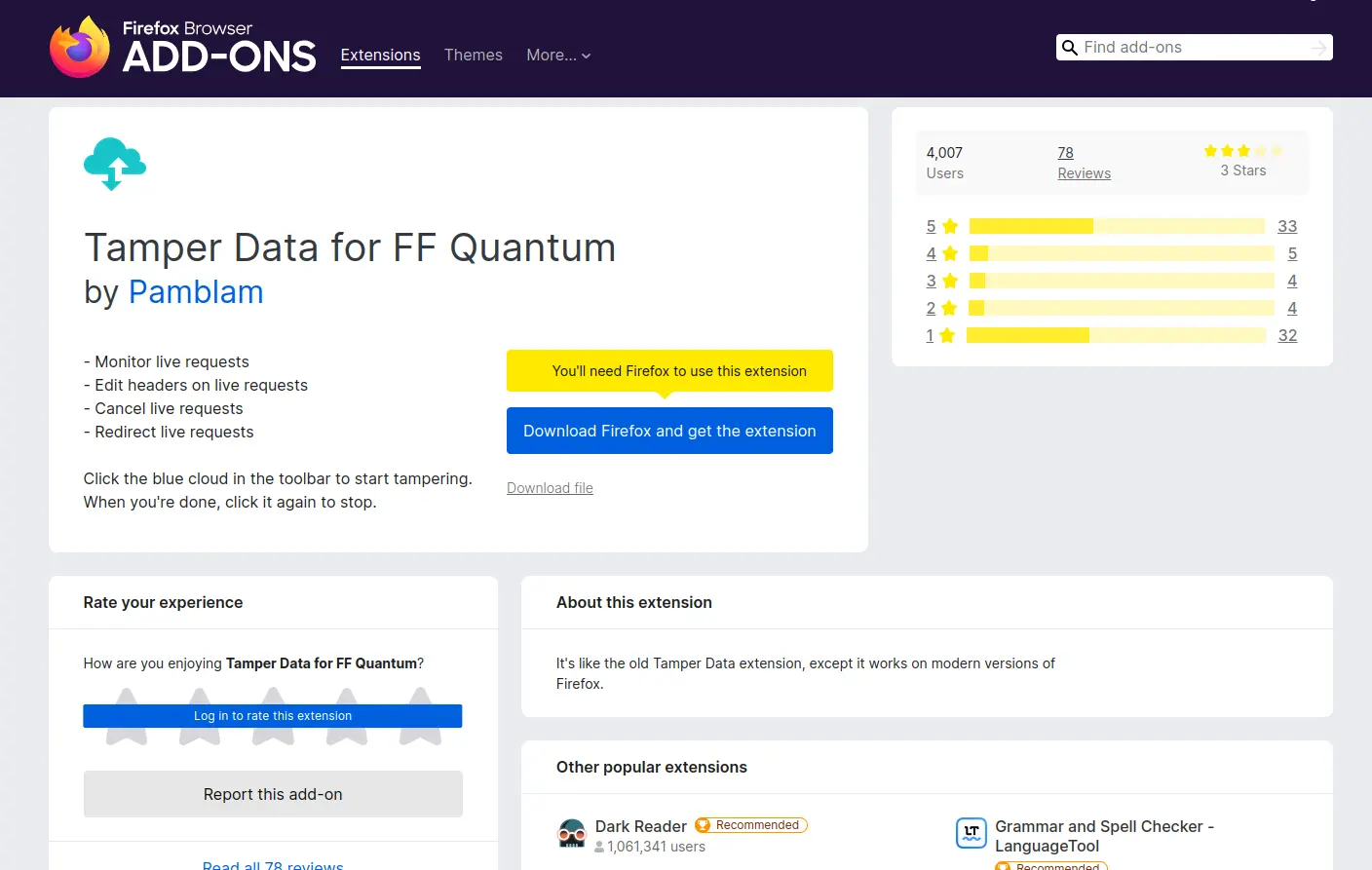
Tamper Data is an extension that allows users to inspect and alter HTTP requests before they are transmitted. It enables users to gain insights into the data their web browser sends on their behalf, revealing details such as cookies and hidden form fields. Tamper Data gives users the power to understand and manipulate the communication between their browser and web servers by offering a transparent view of the information being sent during online interactions.
Pros and Cons
- Pros:
- Effective for basic request modifications
- Easy to understand and use
- Cons:
- Outdated interface
- Limited features compared to newer tools
How to download
Navigate to the Firefox browser Add-ons , search for Tamper Data, and click Add to Firefox.
ModHeader
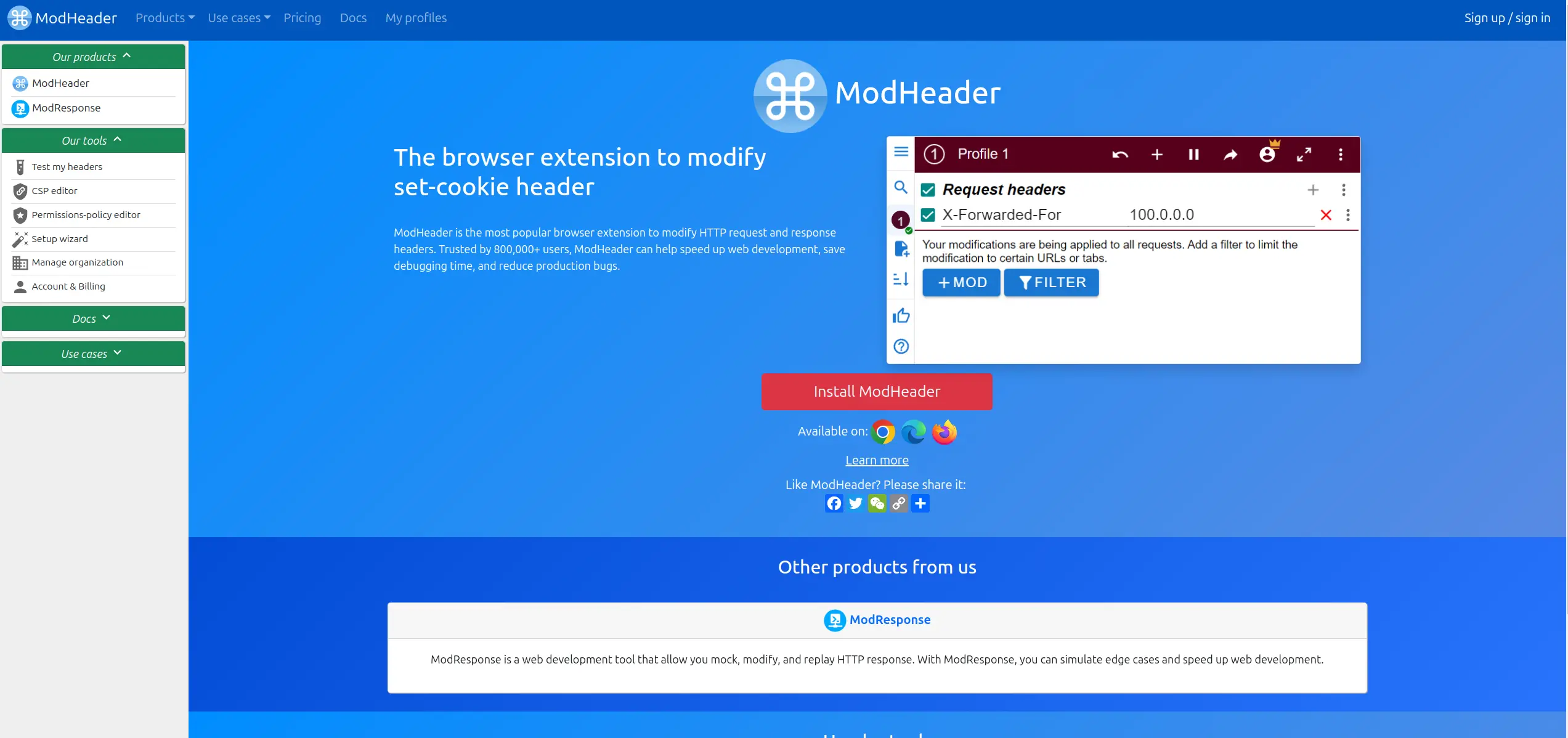
ModHeader is an extension that allows users to modify request and response headers and manage cookies, making it a handy tool for debugging and testing.
Pros and Cons
- Pros:
- User-friendly interface
- Supports header modifications and cookie management
- Flexible and powerful for testing purposes
- Cons:
- Insert ads.
- Limited to header and cookie modifications
- Might not be suitable for more advanced needs
How to download
Navigate to the Firefox browser Add-ons , search for ModHeader, and click Add to Firefox.
Conclusion
HTTP request interception is essential for debugging and testing web applications. Firefox offers various extensions, but Requestly stands out due to its comprehensive features and ease of use. It supports complex request modifications, URL redirection, and blocking, all through a user-friendly interface. Unlike other tools, Requestly’s rule-based system and real-time monitoring make it versatile and powerful for both developers and testers. Integrating Requestly into your workflow can streamline debugging and enhance testing efficiency, making it a top choice for managing HTTP requests.
Contents
Subscribe for latest updates
Share this article
Related posts
Get started today
Requestly is a web proxy that requires a desktop and desktop browser.
Enter your email below to receive the download link. Give it a try next time you’re on your PC!




















