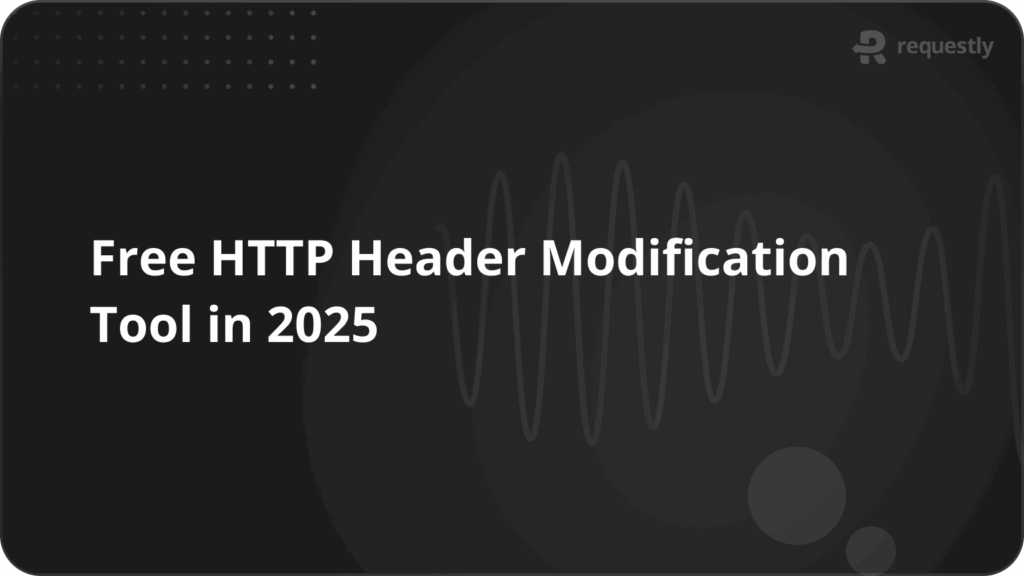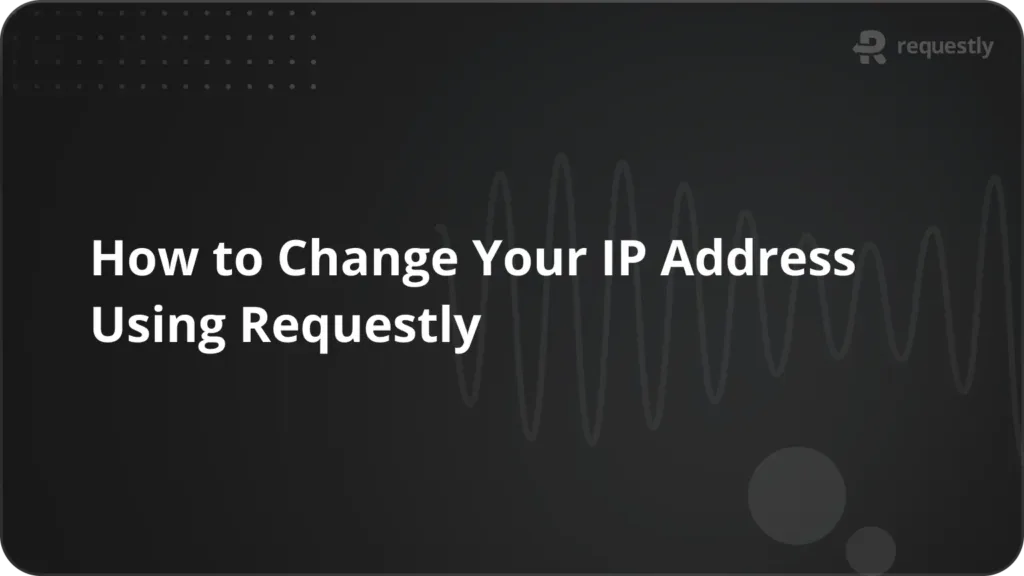How to use Safari to Send requests to local APIs

Safari users often struggle with using web-based API clients to interact with local servers.
Most API clients available for Safari rely on proxy servers to send requests, making it difficult for developers to test APIs running on their local network.
Requestly solves this problem by providing an easy-to-use API client that works natively within Safari and can access local servers without relying on external proxy services.
API Clients Available in Safari
Several API clients are available for Safari, including:
- Hoppscotch: A lightweight web-based API client with an intuitive interface.
- Postman: A feature-rich API testing tool, though it primarily operates as a standalone desktop application rather than a native Safari extension.
- Echo API: A simple API client for testing and debugging API requests.
- HTTPie: A user-friendly API testing tool with a command-line interface and web version for making API requests.
Problems with Existing API Clients
Despite their capabilities, these API clients have significant limitations when used in Safari. They cannot access local servers directly. Instead, they route API requests through a proxy server to retrieve responses. This approach raises concerns about privacy, performance, and security, especially when working with sensitive data.
The Requestly Solution
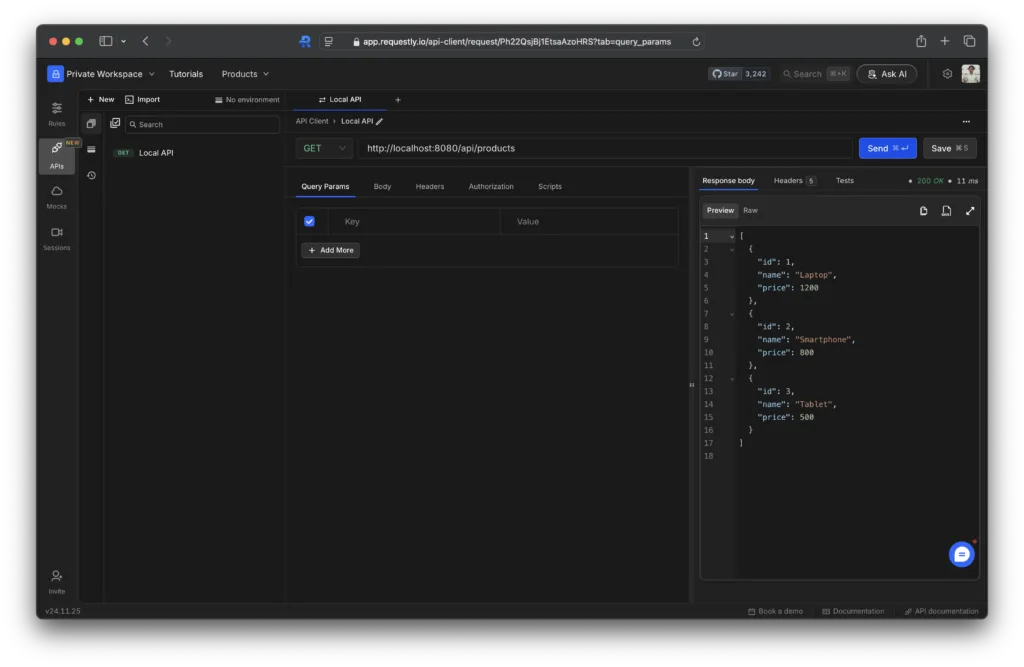
Requestly offers a Safari extension that makes the API client work within the browser. Here’s why it stands out:
- Direct access to local servers: Unlike other API clients, Requestly allows you to make requests directly to local APIs without going through a proxy.
- Enhanced privacy and security: Since all API requests remain on your system, your data is never sent to third-party servers.
- Seamless integration: With the Requestly Safari extension, you can use the API client effortlessly within your browser, just like in Chrome or Firefox.
Getting Started with Requestly on Safari
- Install the Requestly Safari extension from the App Store.
- Open the Requestly API client in your browser.
- Start making API requests to your local services without any restrictions.
With Requestly, Safari users finally have an API client that works natively, securely, and efficiently with local servers.
Contents
Subscribe for latest updates
Share this article
Related posts