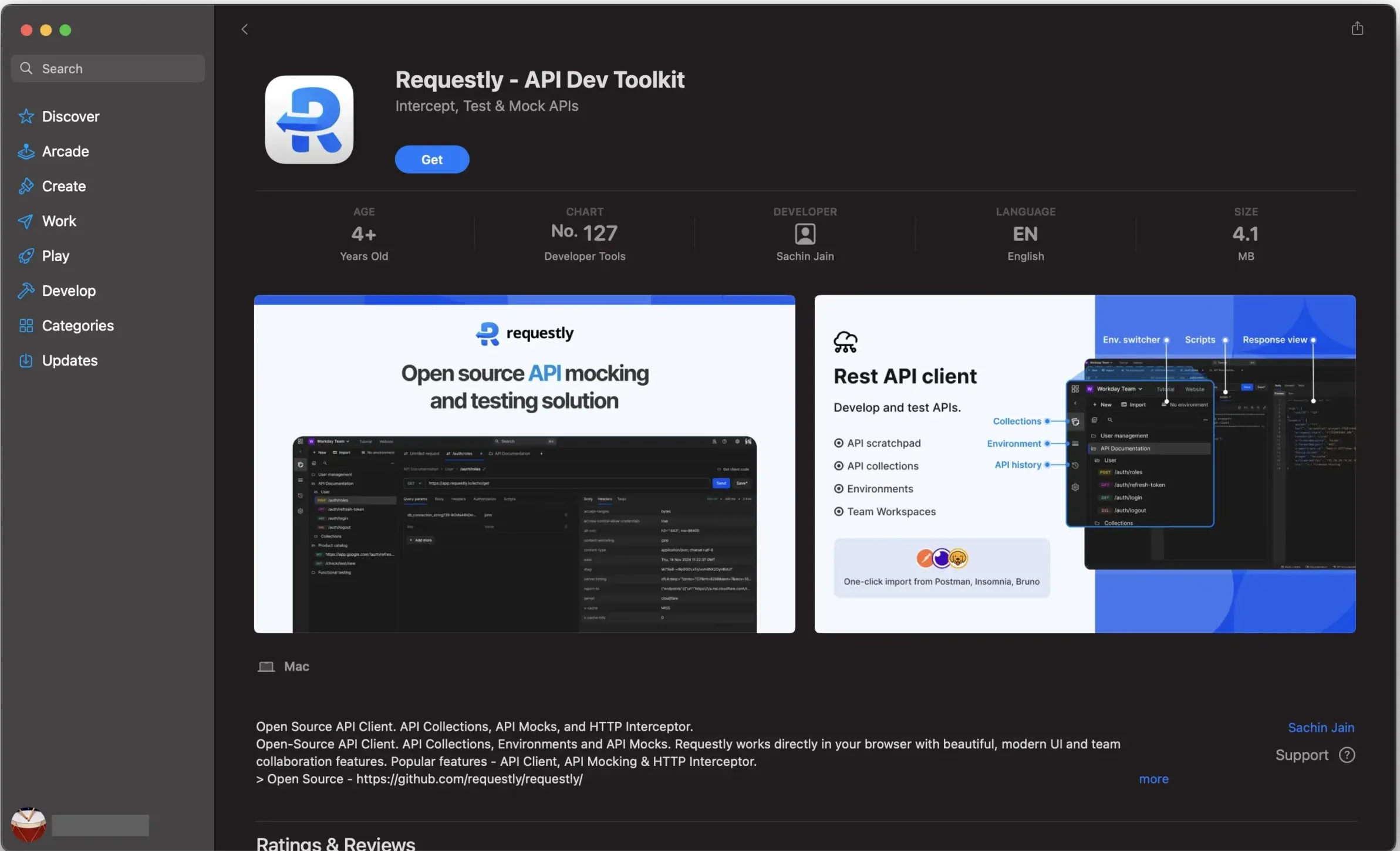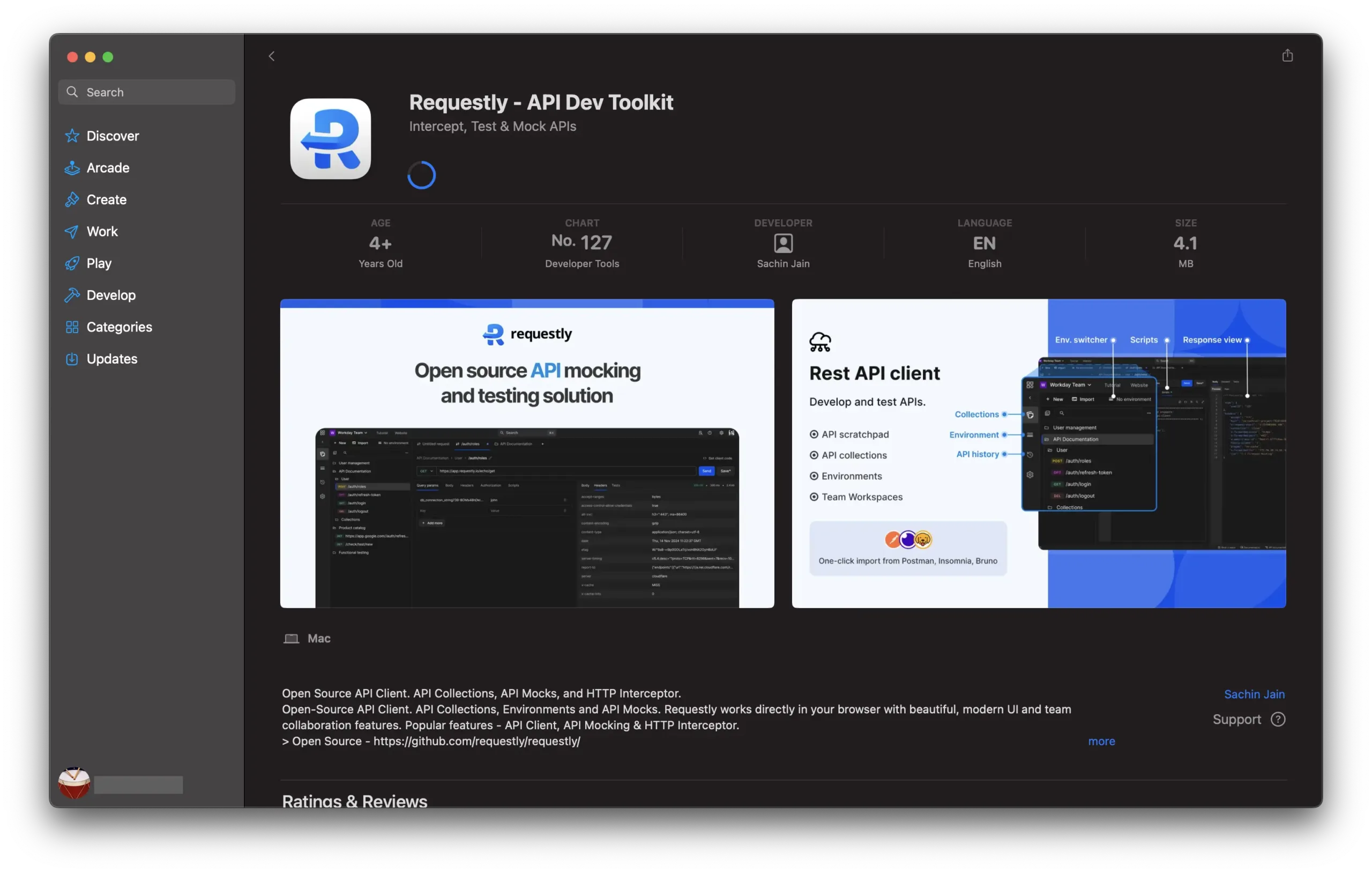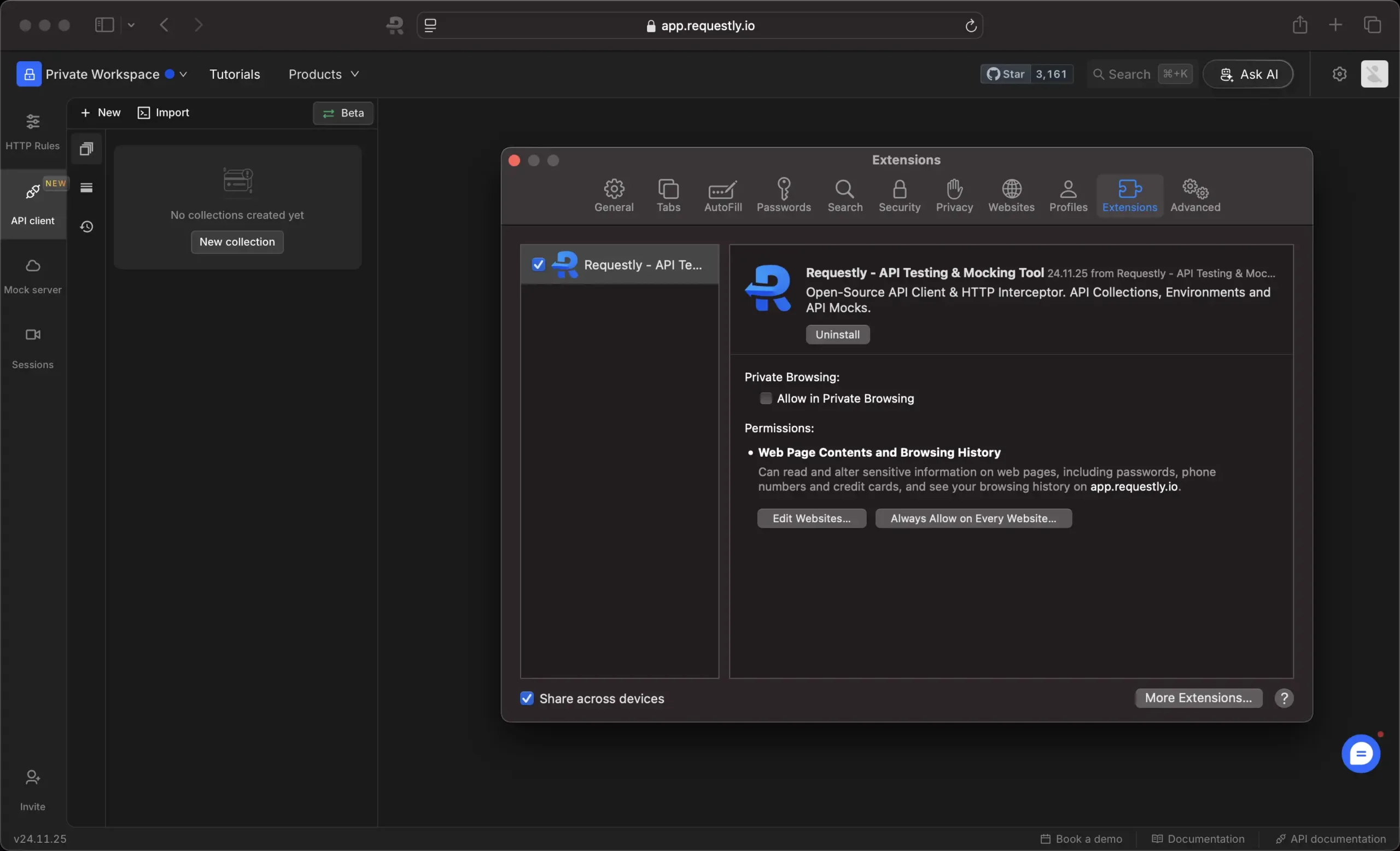Open Source
Get Requestly application for your browser
Enhance your browsing experience with Requestly for Safari.
Desktop App Safari Extension
Note: The Safari extension currently supports only the API Client. HTTP rules will be available Soon!
By downloading and using Requeslty, I agree to the privacy policy and terms.
Safari installation guide
- Step-1
Click on the download link above. This will take you to the Requestly extension page in the Mac App Store.

- Step-2
Click the “Get” button (or “Install” if you’ve downloaded it before). If prompted, enter your Apple ID password or use Touch ID/Face ID to confirm the installation.

- Step-3
Once installed, you need to enable the extension in Safari: 1. Open Safari on your Mac. 2. Go to Safari > Settings. 3. Click on the Extensions tab. 4. Find Requestly in the list and check the box to enable it.
Desktop apps
Get Requestly application for your desktop
Access Requestly on all major operating systems macOS, Linux and Windows.
MacOS (Apple chip)
MacOS (Intel chip)
Windows
Linux
Browser extensions
Get Requestly extension for your ❤️ browsers
Access Requestly on all major browsers including, Chrome, Firefox, Brave, Safari, Edge, more.
Chrome
Safari
Firefox
Brave
Opera
Vivaldi