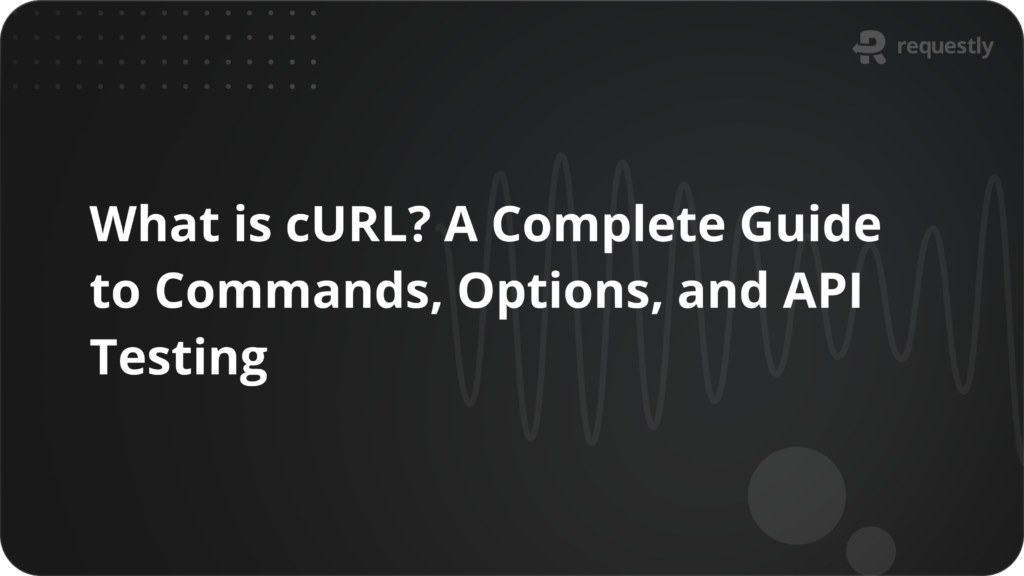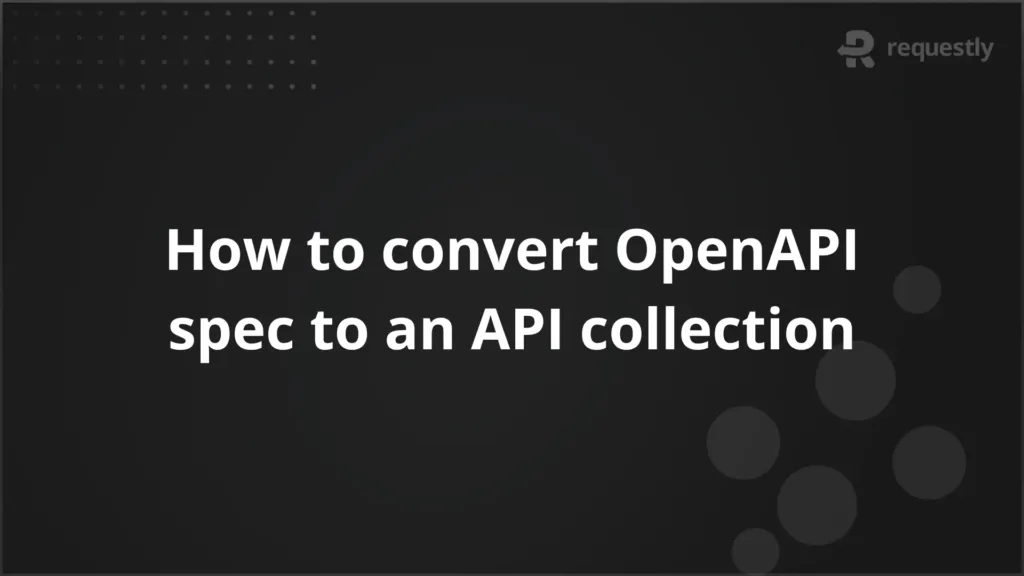What is API Mocking & Why its important to create Mock API?

Your lightweight Client for API debugging
No Login Required
Requestly is a web proxy that requires a desktop and desktop browser.
Enter your email below to receive the download link. Give it a try next time you’re on your PC!










API Mocking is widely used in the industry to accelerate and streamline the development of applications that rely on APIs. Let’s start with the fundamentals of mock api, explore its numerous benefits and common use cases where it proves invaluable, and then delve deeper into how to create API Mock.
Introduction
When developing applications that rely on multiple APIs, ensuring the proper functioning of these APIs is paramount. A desirable response within milliseconds is crucial for maintaining a smooth development workflow. Nothing hinders development more than excessive waiting times between screen refreshes. Furthermore, there are instances where the API itself is still under development.
API Mock provide a solution in these scenarios. They return predefined responses for a given API request without executing any underlying business logic. This nature makes Mock API responses fast and reliable, regardless of how often they are accessed.
How API Mocking Works
Creating a mock API typically involves defining the endpoints, setting up the expected responses, and configuring the behavior of these responses. Tools and frameworks like Postman, WireMock, and Requestly are commonly used to facilitate this process. These tools allow you to easily create, manage, and deploy mock APIs.
Benefits of API Mocking
Faster Development
One of the primary benefits of API mocking is accelerating the development process. With mock APIs, you can work independently of the actual API’s availability. This means that front-end and back-end teams can work in parallel, reducing bottlenecks and speeding up the overall development cycle. For example, if the back-end API is still under development, the front-end team can use a mock API to continue their work without delay.
Easier Testing
API mocking provides a stable and predictable testing environment. By simulating API responses, you can ensure that your tests are consistent and free from external variables like network issues or API downtimes. This controlled environment reduces test flakiness and enhances the reliability of automated tests. Furthermore, you can simulate various edge cases and error responses that might be challenging to replicate with the actual API.
Reducing Dependencies
In a collaborative development environment, teams often depend on each other’s work. API mocking helps mitigate these dependencies by allowing teams to work independently. For instance, if a third-party service is unreliable or undergoing maintenance, you can use a mock API to simulate its behavior and continue your work without interruption.
Common Scenarios Where API Mocking is Useful
Development in Parallel
API mocking enables front-end and back-end developers to work simultaneously. While the back-end team develops the actual API, the front-end team can use a mock API to build and test their interface. This parallel development approach significantly speeds up the project timeline.
Handling Unavailable or Incomplete APIs
In many cases, APIs may be incomplete or unavailable during the initial stages of development. Mock APIs fill this gap by providing a stand-in that you can use to proceed with your work. This ensures that development continues smoothly without waiting for the API to be fully functional.
Simulating Edge Cases and Errors
Mock APIs allow you to simulate various responses, including edge cases and error conditions that might be difficult to reproduce with a live API. This capability is crucial for thorough testing and ensuring that the application can handle unexpected scenarios gracefully.
Testing Third-Party Integrations
When integrating with third-party services, developers often face challenges related to service reliability and response times. Mock APIs provide a way to simulate these third-party services, allowing developers to test their integrations without relying on the actual services. This approach not only speeds up development but also ensures more robust and reliable integrations.
Tools for Creating API Mock
Several tools make it easier to create and manage API Mocks:
- Postman: A popular tool that provides intuitive features for setting up mock servers and managing responses.
- WireMock: An open-source tool ideal for advanced mocking and testing scenarios, allowing detailed response configuration.
- Requestly: A versatile tool that supports creating API Mocks in both cloud and local environments, making it a great fit for diverse development needs.
Why Choose Requestly for API Mocking?
Requestly stands out due to its flexibility in supporting cloud-based and Json File servers. This capability ensures that developers can test locally without external dependencies and seamlessly switch to cloud mocks for collaboration.
Requestly’s user-friendly interface makes setting up API Mocks straightforward and simple.
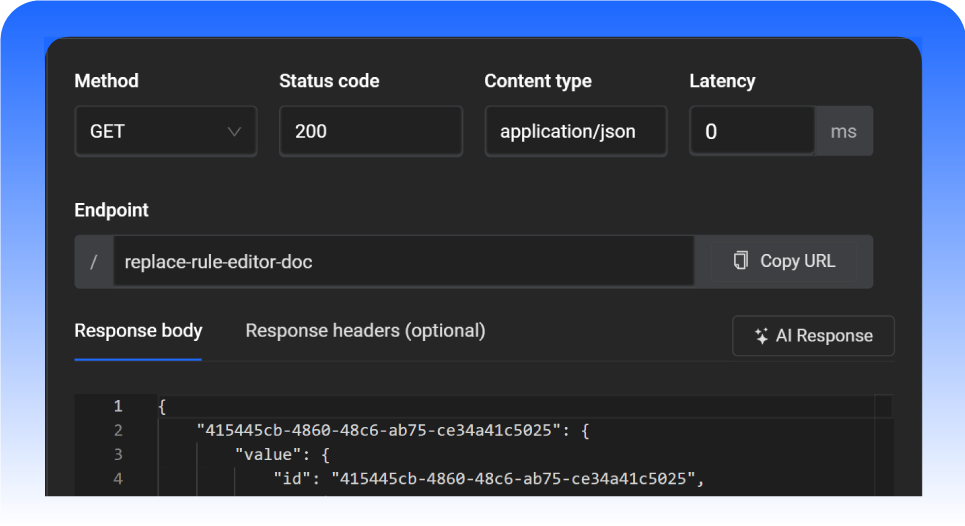
Cloud Mocks
Requestly supports cloud-based mocks, allowing you to create and deploy Mock APIs on the cloud, accessible from anwhere. This is ideal for collaborative development, where teams need shared access to the Mock API.
File Server
Requestly also supports local mocks, enabling developers to create Mock APIs that run only on their local environment. This can be beneficial for testing without external dependencies or when cloud access isn’t necessary.
Best Practices for Creating API Mock
To maximize the benefits of using API Mock, consider the following best practices:
- Use Realistic Data: Ensure that mock responses resemble actual API responses, making tests more relevant and reliable.
- Document Your Mocks: Clearly document each mock endpoint and its expected responses to help your team understand how they should be used.
- Keep Mocks Updated: Regularly update your mock APIs to reflect changes in the real API structure or behavior.
- Handle Edge Cases: Configure mocks to simulate a variety of responses, including error codes and edge cases, to prepare your application for real-world scenarios.
Next Actions
As you explore the world of API mocking, consider integrating it into your development workflow to reap these benefits. Numerous tools and resources are available to help you get started and make the most of this innovative approach.
Contents
- Introduction
- How API Mocking Works
- Benefits of API Mocking
- Faster Development
- Easier Testing
- Reducing Dependencies
- Common Scenarios Where API Mocking is Useful
- Development in Parallel
- Handling Unavailable or Incomplete APIs
- Simulating Edge Cases and Errors
- Testing Third-Party Integrations
- Tools for Creating API Mock
- Why Choose Requestly for API Mocking?
- Cloud Mocks
- File Server
- Best Practices for Creating API Mock
- Next Actions
Subscribe for latest updates
Share this article
Related posts
Get started today
Requestly is a web proxy that requires a desktop and desktop browser.
Enter your email below to receive the download link. Give it a try next time you’re on your PC!