How to Override GraphQL API Query & Mutations
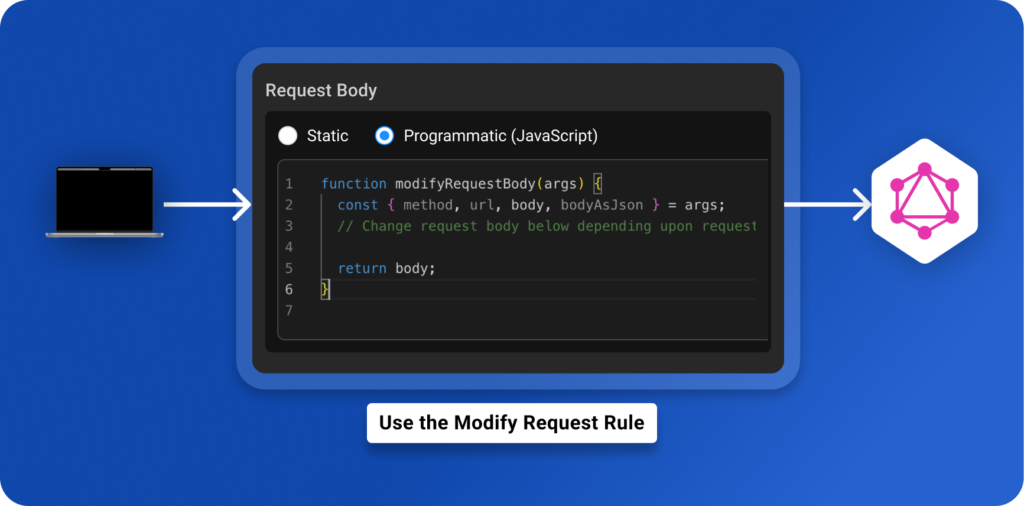
Your lightweight Client for API debugging
No Login Required
Requestly is a web proxy that requires a desktop and desktop browser.
Enter your email below to receive the download link. Give it a try next time you’re on your PC!










Why Modify GraphQL Requests?
GraphQL is powerful but often tricky during debugging or testing because:
All operations hit a single endpoint via POST.
Query, variables, and operationName live in the request body—not in the URL.
Traditional URL-based interception fails here. Requestly solves this by allowing body-level interception with GraphQL-specific filtering.
You can:
Test pagination by changing
firstorlimitvalues.Toggle feature flags in queries.
Swap schemas or inject new fields for UI testing.
Simulate edge cases without redeploying.
Steps to Override GraphQL Requests in Requestly
1. Create a Modify Request Body Rule
Go to HTTP Rules in Requestly.
Click + New Rule → Modify Request Body.
2. Configure Source Conditions
Enter your GraphQL API endpoint, e.g.,
company.com/api/graphql.Most GraphQL requests use
POST, so include method filters if needed.
3. Select GraphQL As Resource Type
In Request Body options, choose GraphQL API as the resource type.
Use the operationName filter to target a specific query or mutation, e.g.,
ListArticles.
4. Customize the Request
For static changes: Paste the full modified payload.
For dynamic changes: Use Programmatic mode and write custom JS.
Video Tutorial
Test Your Rule
Save and enable the rule.
Reload your app and check DevTools → Network tab.
Confirm the modified payload in Live Traffic inside Requestly.
Bonus: Combine with Other Features
Use Redirect/Map Remote to hit staging or production APIs from local.
Pair with Modify Response Body for full request-response simulation.
Why This Matters
Modern apps rely heavily on GraphQL. Being able to intercept and modify GraphQL requests in-flight gives developers and QA teams flexibility without touching server code. Requestly makes this simple with GraphQL-specific capabilities.
Next Steps:
Contents
Subscribe for latest updates
Share this article
Related posts
Get started today
Requestly is a web proxy that requires a desktop and desktop browser.
Enter your email below to receive the download link. Give it a try next time you’re on your PC!



















