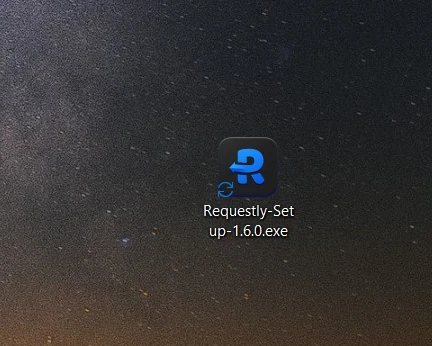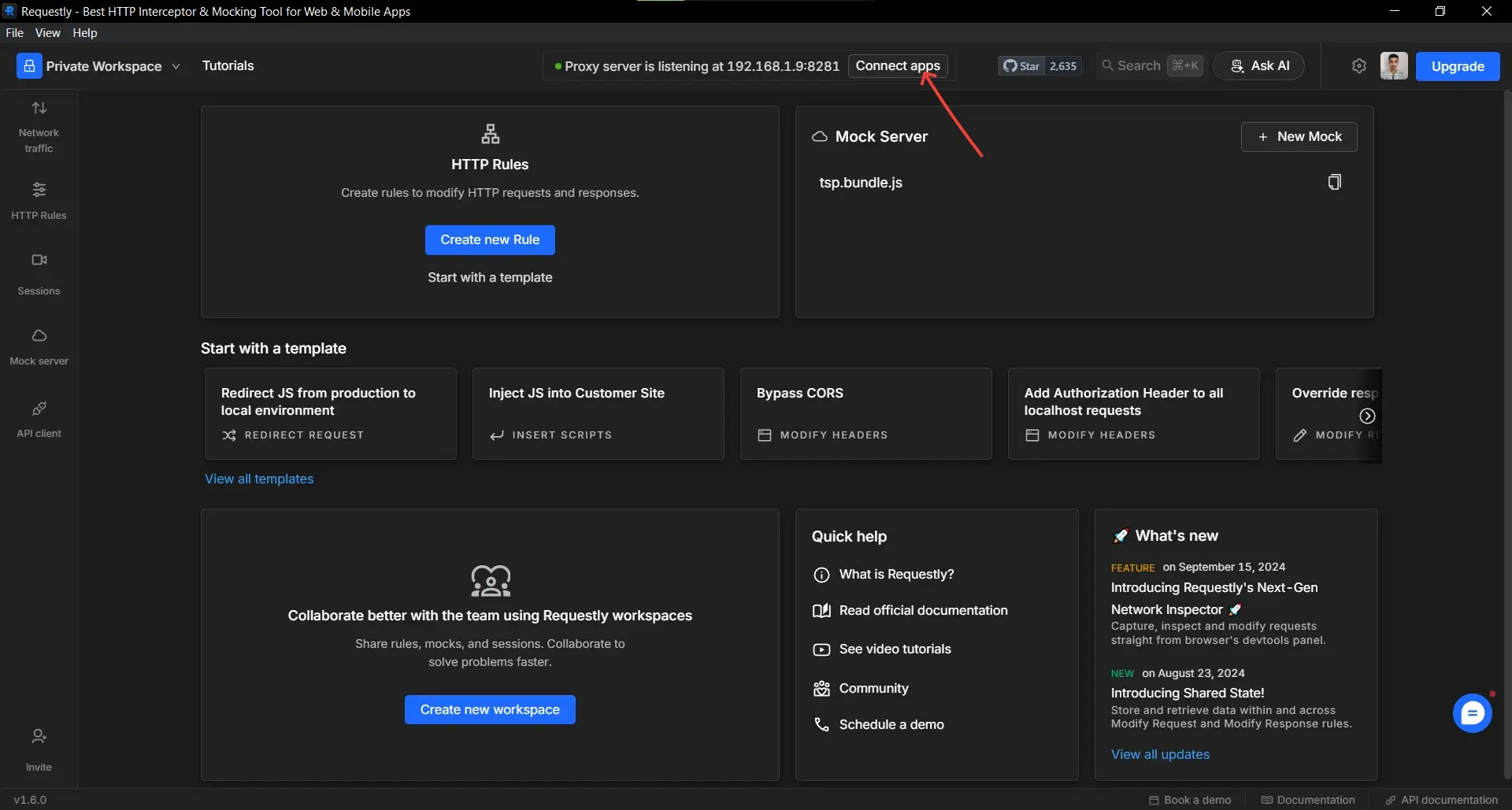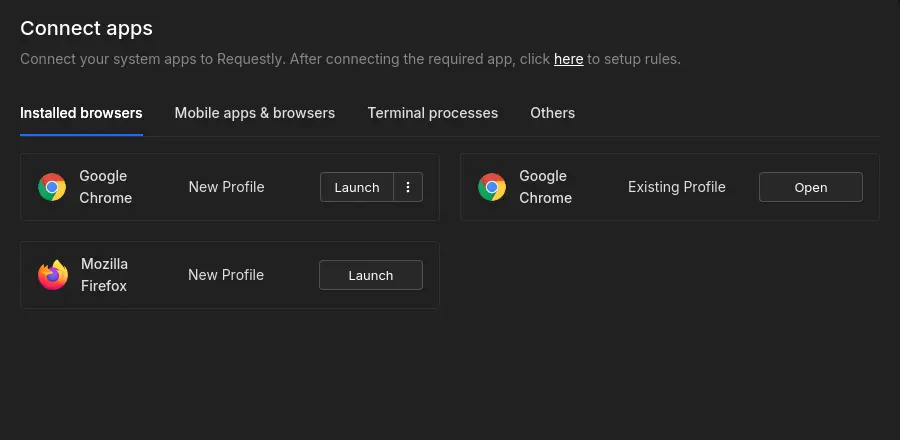Open Source
Get Requestly application for your desktop
Access Requestly on all major operating systems like Windows and macOS. Seamlessly run it alongside your favorite apps like Spotify, Slack, Postman, and VSCode.
By downloading and using Requeslty, I agree to the privacy policy and terms.
Windows Installation Guide
- Step-1
Download and open requestly's setup file

- Step-2
Now to start using the requestly, Click on Connect Apps button to enable interception.

- Step-3
Under connected apps, click on the Launch or Open button next to the application you want to intercept. You can also enable a system-wide proxy to intercept everything.

Install using Winget
Run this command in PowerShell or Command Prompt
winget install BrowserStackInc.RequestlyDesktop apps
Get Requestly application for your desktop
Access Requestly on all major operating systems macOS, Linux and Windows.
MacOS (Apple chip)
MacOS (Intel chip)
Windows
Linux
Browser extensions
Get Requestly extension for your ❤️ browsers
Access Requestly on all major browsers including, Chrome, Firefox, Brave, Safari, Edge, more.
Chrome
Safari
Firefox
Brave
Opera
Vivaldi