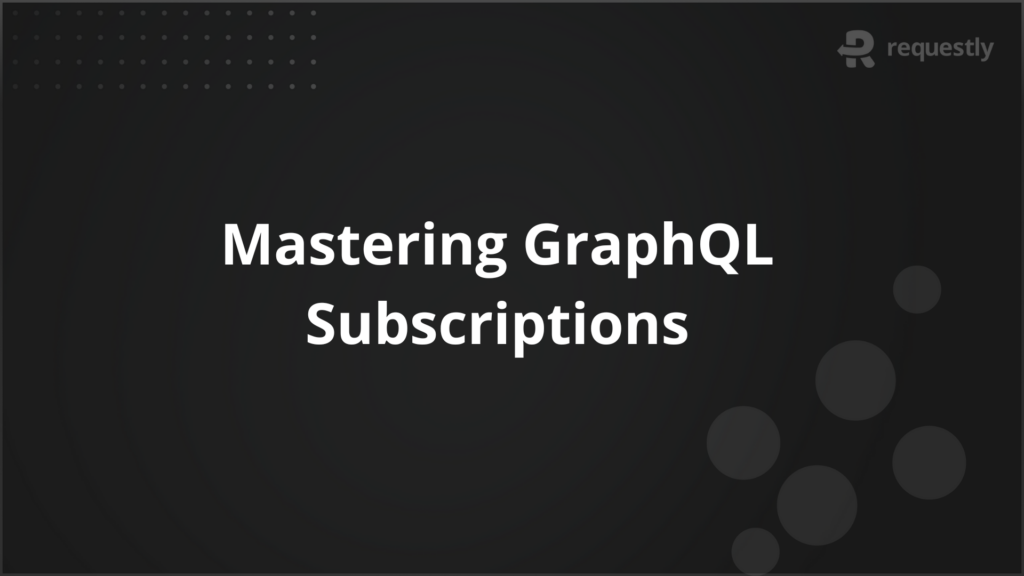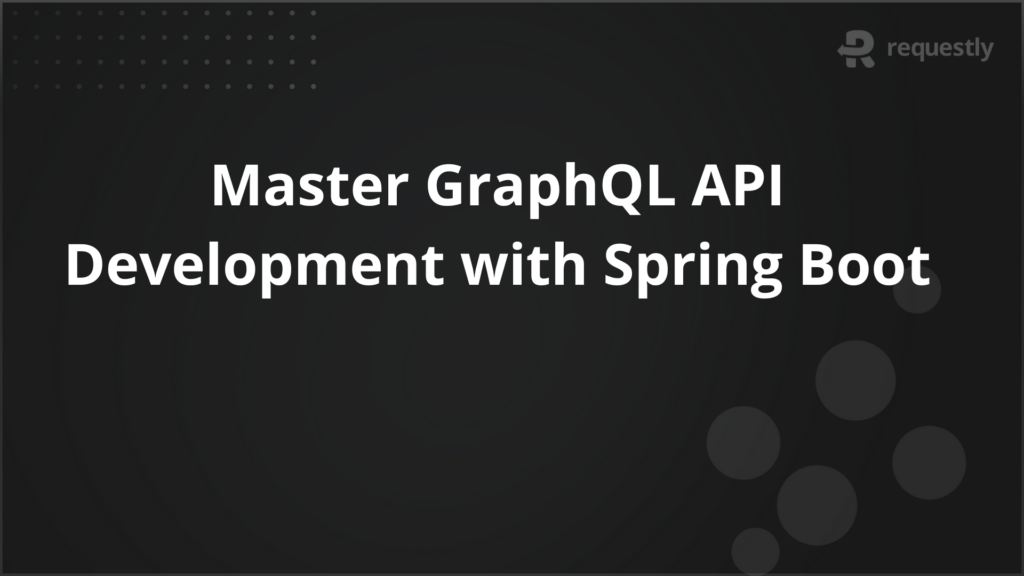Charles Proxy Chrome Extension

You probably landed here searching for a Charles Proxy Chrome extension. Well, There is good news and bad news. The good news is that there are ways to get similar functionality in your browser. The bad news is that a Charles Proxy browser extension doesn’t exist, and honestly, it couldn’t. I’ll explain why and show you some fantastic alternatives. Let’s start by understanding a bit more about Charles Proxy and Chrome extensions.
Charles Proxy
Charles Proxy is a developer tool designed for debugging and testing applications that make network calls. If you work with web applications & APIs, it enables you to see and manipulate network traffic. It runs as a standalone application across devices like Windows, macOS, and Linux. You can debug websites, analyze mobile app communication, and even simulate slow network conditions. It was developed as a desktop application so that it can intercept all network traffic originating from your desktop, which includes browsers, music streaming applications, cloud-based file backup applications, games, mobile applications (if bridged to the network), etc. Next, let’s understand Chrome Extensions.
Chrome Extension
Chrome extensions live inside the Chrome browser and can only have access to network calls originating from Chrome. For example, when you visit a website, its network calls can be accessed by Chrome extensions, if allowed. As the world moves more towards cloud-based solutions, native desktop applications are becoming less prevalent. You can access documents, presentations, spreadsheets, notes, music, movies, emails, etc., all through a browser. With that in mind, let’s explore why a Chrome extension like Charles Proxy would be useful.
Why are people looking for Charles Proxy Chrome Extension?
The desire for a Chrome extension alternative to Charles Proxy comes down to several key benefits:
- Ease of Setup: Extensions often require minimal installation compared to the configuration needed for standalone desktop applications.
- Reduced VPN Conflicts: Chrome extensions can leverage native browser APIs, potentially avoiding conflicts experienced with system-wide proxy tools like Charles Proxy.
- Seamless Workflow: A browser-integrated solution eliminates context switching between applications, increasing efficiency.
These are just a few of the common pain points developers encounter. Now that you understand the core differences and benefits let’s explore a Chrome extension that provides Charles Proxy-like features with the added convenience of browser integration.
Best alternative Chrome Extension — Requestly
Requestly is a versatile Chrome extension designed to empower developers and testers with control over their browser’s network traffic. At its core, it unlocks several abilities that overlap with popular Charles Proxy use cases:
- Traffic Inspection: View detailed information for all network requests your browser makes. Analyze headers, payloads, responses, and more.
- Request Modifications: Intercept requests and change them on the fly. Apply redirects, inject custom headers, or modify the request body. This is invaluable for testing various “what if” scenarios for web applications.
- Mocking Responses: Bypass actual servers and send predefined responses back to your browser. This is especially useful for testing error states or simulating server delays.
- User-Friendly Interface: While still powerful, Requestly aims for a more streamlined, approachable interface than Charles Proxy. This makes it less intimidating for newcomers.
- Collaboration Features: Requestly offers built-in sharing of rule sets, API mocks, and recorded Sessions. This can be extremely helpful for teams working together on debugging or testing scenarios.
- Capture Testing Session: Requestly can keep a record of testing sessions, enabling QAs to share the session as soon as they encounter a bug. The bug reports are enabled with screen recording, mouse movements and clicks, console logs, network logs, and environment information, reducing the friction between a QA and a Developer.
The link below provides a detailed comparison of Charles Proxy and Requestly so that you can understand what’s available and what’s not.
Conclusion
While a true “Charles Proxy Chrome Extension” doesn’t exist, there are excellent ways to achieve the core benefits. Requestly offers a compelling toolset for browser-integrated convenience and streamlined web development workflows. If you seek in-depth debugging and complex analysis, Requestly also offers a desktop application with more powerful features for the same experience.
FAQs
Q: How to use Charles proxy in Chrome?
A: Charles Proxy is a desktop app and not available as a Chrome Extension. You can configure Charles proxy to intercept Chrome Browser using proxy settings. Using Requestly Chrome Extension is easier and faster.
Q: What is Charles Proxy used for?
A: Charles proxy is a web debugging proxy application used for viewing network traffic between your machine and the Internet.
Q: Is Charles proxy safe to use?
A: So far, we haven’t seen any complaints about its safety, but it causes issues with VPN Connections due to its nature of working with network requests.
Q: Is Charles proxy free?
A: No, its paid software costs $50 per license.
Contents
Subscribe for latest updates
Share this article
Related posts